

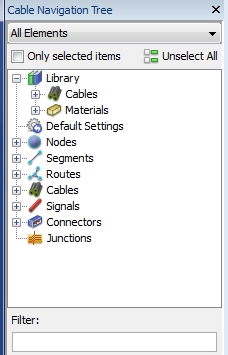
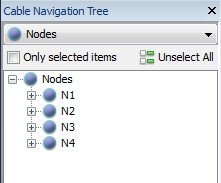
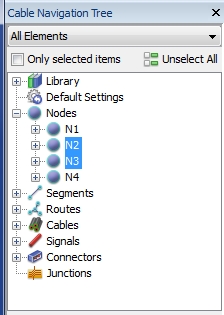

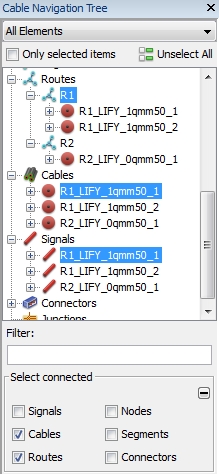
Conductor material (default: "Cu")
Environment material (default: "Air")
Insulator material (default: "PE")
Screen material (default: "Cu")
Junction material (default: "Cu"). Junctions are used to connect different pins inside a connector via a small resistor. In order to determine the resistance of a junction not only the material but also the radius of the junction must be defined.