![]()
![]()
An electric potential can be defined on any PEC surface. After activation of the tool all solids which are not of material PEC are visualized transparent and can not be picked. A potential definition can pe assigned to several solids by just picking multiple surfaces one after the other. To end the selection mode and open the dialog box press ENTER.
After the simulation was finished the corresponding charge values for all potential definitions can be observe in a text note (Charge Values) which is accessible from the navigation tree:
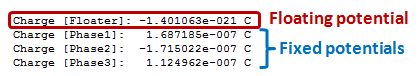
Name
Defines the name of the potential. Each potential must have a unique name.
Potential value
Specifies the potential value in case of a Fixed potential. For frequency domain calculations, it can be specified in the LF Frequency Domain Solver - Special Settings, whether this potential value is to be interpreted as peak or RMS value. By default it is considered as RMS.
Phase
Specifies the phase of a potential case of a Fixed potential. This setting is only considered for an electroquasistatic simulation which can be defined inside the LF Frequency Domain Solver dialog box.
Type
If a perfect electric conductor (PEC) unit has to be maintained at a specific potential, then specify the potential type to be Fixed. Alternatively, the PEC solid can be assigned a Floating potential. A solid carrying a floating potential has a constant zero charge but a potential value which is a result of the simulation.
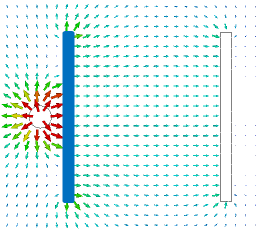
The
floating potential object (blue) does not carry any charge,
but homogenizes the field on the right side.
The circular solid on the left has a fixed potential.
OK
Accepts the changes and closes the dialog.
Cancel
Closes this dialog box without performing any further action.
Help
Shows this help text.
See also
Electrostatic Sources, LF Frequency Domain Sources, Stationary Current Sources