|
微波射频仿真设计 |
|
|
微波射频仿真设计 |
|
| 首页 >> Ansoft Designer >> Ansoft Designer在线帮助文档 |
|
Schematic Editor > Sources in Nexxim SchematicsThe Configure Sources dialog allows you to create power, voltage, or current sources, then associate each source with a particular port and with a particular analysis. The Configure Sources facility allows you to specify the ports and sources to be incorporated in a given analysis. Power Calculation for Nexxim Port Sources For all sources associated with ports in Nexxim, as in the following diagram:
The source (if present) and the impedance are in series. The power in dBm computed at the node labeled Port 1 is the Apparent Power:
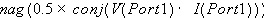
The power computed is the Apparent Power as seen by the circuit. It is not the Total Apparent Power as would be seen at the intermediate node between the source (if present) and the impedance. Creating Sources for Ports To create a power, voltage, or current source, right-click the Excitations icon in the Project tree and select Configure Sources:.
The Configure ports and sources dialog opens:
The topics for this section include: Adding Noise Data to a Nexxim Port Source HFSS视频教程 ADS视频教程 CST视频教程 Ansoft Designer 中文教程 |
|
Copyright © 2006 - 2013 微波EDA网, All Rights Reserved 业务联系:mweda@163.com |
|