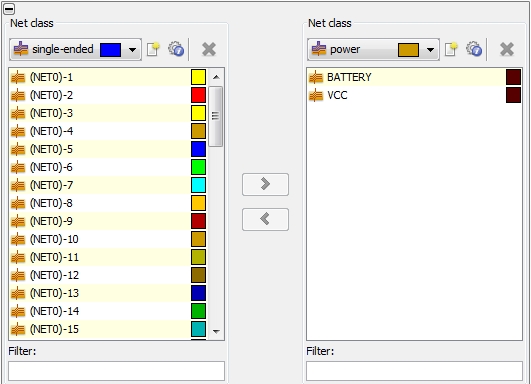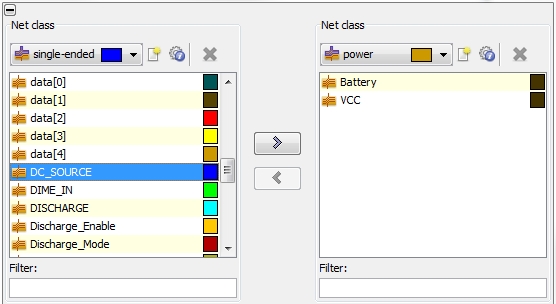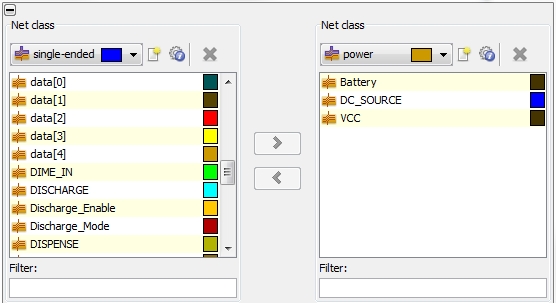New Net, Edit Net and Net Classes Manager
Edit Layout New
Net
New
Net
The dialog box is also available via Navigation
Tree: Nets
 New Net. The
corresponding dialog box can be opened by right-mouse click and selecting
New Net in the pull-down menu.
New Net. The
corresponding dialog box can be opened by right-mouse click and selecting
New Net in the pull-down menu.
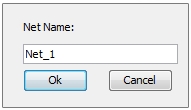
All nets are stored in Navigation
Tree: Nets. Selecting
a certain net item and performing a right mouse click opens a drop-down
menu where the user is able to call the Edit
Net dialog box:
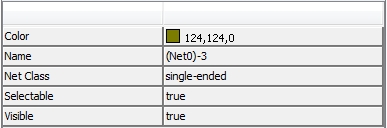
The dialog box shows the current parameter setting for a selected net.
In order to change a special parameter value, the user just has to left
mouse click in the corresponding field of the right column and edit the
value.
.
Note:
Color,
Selectable, Visible
can also be changed in the View Options
Window (View
Options Window).
Net Class
can also be changed in the Net Class Manager.
Check Layout Net
Classes
Net
Classes
For a better overview the nets are normally assigned to certain net classes. The three most important
net classes are signal, power and ground.
Net class signal is divided into
two sub net class types: single-ended
and differential. The Net
Classes Manager allows a quick assignment of nets to their corresponding
net class types. Furthermore, it allows the user to create new net class
types.
The Net Classes Manager is also
available via Navigation
Tree: Nets
 Net Class Manager.
Net Class Manager.
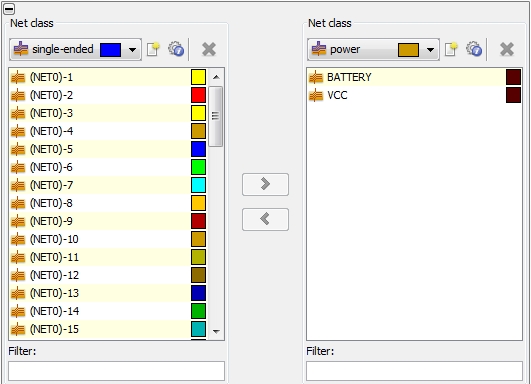
The dialog box consists of two identical frames. In each frame
all nets which belong to a certain net class can be listed by selecting
the corresponding net class in the drop-down box. On the right hand side
of the drop-down box there are three further symbols:
Create new net class:
Shows a dialog box which allows the definition of a new net class. The
new net class is then stored in the list of available net class types
(see point above).
Properties of current
net class: Shows a dialog with the properties (Color,
Name, Selectable,
Visible) of the current net class.
Delete current net
class: Allows to delete a self-defined net class
How to assign a net to a certain net class
The figure below shows the net DC_Source
which is currently assigned to net class single-ended.
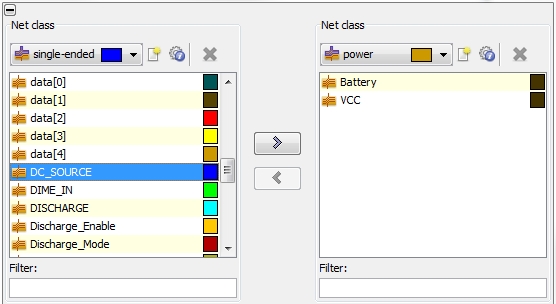
In order to assign the net to net class power,
it has to be shifted to the right side. This can be done by selecting
the net and pressing the arrow directing to the right side. The result
of this step should look like in the figure below:
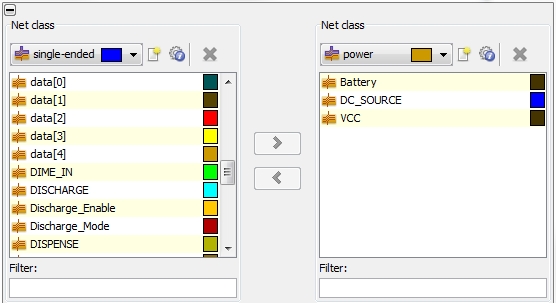


 New
Net
New
Net New Net. The
corresponding dialog box can be opened by right-mouse click and selecting
New Net in the pull-down menu.
New Net. The
corresponding dialog box can be opened by right-mouse click and selecting
New Net in the pull-down menu.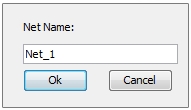
 Edit Net.
Edit Net.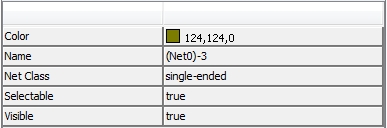
 Net
Classes
Net
Classes Net Class Manager.
Net Class Manager.