Tutorial for Novices to Agilent’s ADS
In this tutorial we will see how to use ADS.
We see in this tutorial how to do Single-Stub Shunt matching
We see how to use Smith Chart and also Rectangular to get matching
Table of Contents
1. Create a NEW Project Directory ............................................................................... 4
2. Open a Schematic Window ........................................................................................ 5
3. Get parts and Paste......................................................................................................5
4. Copy/Paste and Move a part.......................................................................................6
5. Calculate length and width of MLIN with Line Calculation Tool................................7
6. Change Component Parameters ...................................................................................8
7. Add MTEE part, Change width of MTEE and Move Text of a part .........................9
8. Add Open Circuit Stub (MLOC) ................................................................................10
9. Calculate the length of MLOC and Change Parameters of Open Circuit Stub.............11
10. Add Term, R and L.................................................................................................... 12
11. Add S Parameter.........................................................................................................13
12. Add MSUB.................................................................................................................14
13. Saving and Simulation of the Circuit...........................................................................15
14. Open a Data Display Window, and Rectangular Plot in the Data Display Window
15. Select S(1,1)/Plot Magnitude Parameter .....................................................................17
16. Add Marker on S(1,1) graph .......................................................................................18
17. Tuning Parameters .......................................................................................................19
18. Fine Tuning Parameters................................................................................................20
19. Changing Impedance to Admittance ............................................................................21
20. Tuning with Smith Chart..............................................................................................22
21. Matching with Admittance ..........................................................................................23
下载地址:
-
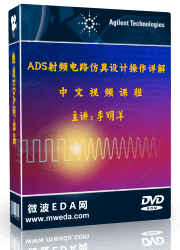
国内最全面的ADS培训教程,全面讲解了ADS在微波射频电路、通信系统和电磁仿真设计方面的内容;视频教程,直观易学,专家讲解,工程实践性强;助您用最短的时间学会ADS...【详细介绍】
推荐课程
-
7套中文视频教程,2本教材,样样经典
-
国内最权威、经典的ADS培训教程套装
-
最全面的微波射频仿真设计培训合集
-
首套Ansoft Designer中文培训教材
-
矢网,频谱仪,信号源...,样样精通
-
与业界连接紧密的课程,学以致用...
-
业界大牛Les Besser的培训课程...
-
Allegro,PADS,PCB设计,其实很简单..
-
Hyperlynx,SIwave,助你解决SI问题
-
现场讲授,实时交流,工作学习两不误


