|
微波射频仿真设计 |
|
|
微波射频仿真设计 |
|
| 首页 >> Ansoft Designer >> Ansoft Designer在线帮助文档 |
|
Nexxim Design Examples > Open the Amplifier NetlistEnvelope analysis allows us to evaluate the performance of the amplifier when it is stimulated by the IQ-data source. Open the Amplifier project from its file in the Examples directory. 1. On the File menu, select Open Examples. The File Open window appears. 2. Open the RF_Circuit directory, then the Amplifiers directory, then select the file DifferentialAmplifier_Envelope.adsn. Click Open. The circuit opens in the Schematic Editor window.
3. The differential amplifier consists of two transistors and seven resistors. The setup includes two VCVS sources and the IQ data source. 4. Select Port 1 (or any port), right-click it, and select Edit Port to open the Port Definition dialog. 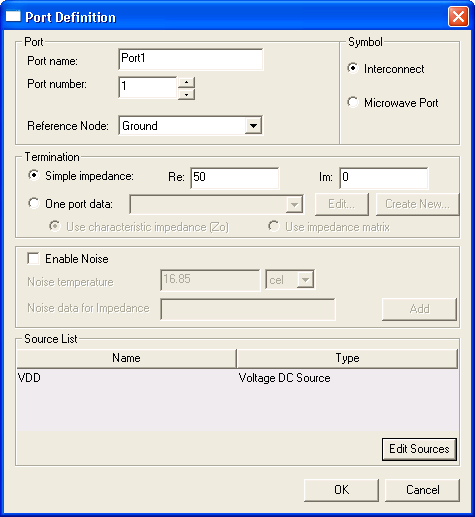
5. The Source List shows the voltage source connected to the port. Click Edit Sources to view the configuration dialog:
The dialog shows that six ports and three DC sources are defined. Click on the ports to verify that Port 1 receives VDD (-3V), Ports 2 and 3 receive VBB (1.5V), Ports 4 and 5 receive VCC (15V). Port 6 is the output. 6. Here is the input portion of the schematic with the IQ Source:
7. Select the IQ source and display its properties:
The carrier frequency FC is set to 1GHz, and the TONE parameter sets harmonic balance to use this frequency. The FILE parameter references the IQ data file, iq_16qam_sym.txt, in the Examples directory. You can open the data file with a text editor to view the time and data points. 8. Expand the Analysis icon and double-click the Envelope analysis:
The setup implements the following parameters: • The Method is HB (harmonic balance) • The Auto Refine Solution option is No. • The stop time is 0.001 seconds. This is less than the maximum time point in the IQ data file, iq_qam_data.txt.) • The maximum time step is set to 1e-007 seconds. This time step is small enough to capture the envelope waveforms. 9. Click the Edit Tones/Maxk button:
• The number of tones is 1, and the Frequency is 1GHz. • The maximum harmonic number MaxK is 7 harmonics 10. Click OK to close the Edit Tones dialog, then click OK again to close the Envelope Analysis dialog. HFSS视频教程 ADS视频教程 CST视频教程 Ansoft Designer 中文教程 |
|
Copyright © 2006 - 2013 微波EDA网, All Rights Reserved 业务联系:mweda@163.com |
|