|
微波射频仿真设计 |
|
|
微波射频仿真设计 |
|
| 首页 >> Ansoft Designer >> Ansoft Designer在线帮助文档 |
|
Filter Design Tool > Norton TransformationsNorton transformation creates a Pi or Tee section out of an impedance element. The impedance element can theoretically be anything, though in practice, inductors and capacitors are the most used ones. The figure shows the Pi and Tee section Norton transformations: 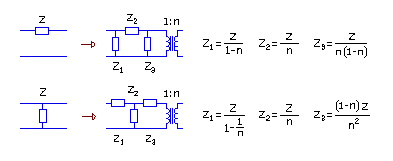 Filter Design Tool implements Norton transformation and its derivatives and makes them available to you. Besides Pi and Tee sections, two-element combinations are worth to define since the applications are based on these definitions. A series-shunt is a combination of two adjacent, same-type elements connected as series and shunt with the circuit respectively. A shunt-series is a combination of two adjacent, same-type elements connected as shunt and series with the circuit respectively. Norton transformation and its derivations are exact-equivalent transformations. No information is lost in applying Norton transformations.
To apply Norton transformation: 1. Select a series or shunt element. 2. Click apply Norton on the Norton submenu on the Filter>Transform submenu. A dialog box will pop up and ask you the value of transformer turn ratio. 3. Type in n. Remember transformer turn ratios are defined as 1:n in the Filter Design Tool. 4. Click OK. You can also select a Pi, Tee, series-shunt or shunt-series section and convert into one of the other four types.
To apply derivatives of Norton Transformation: 1. Select any appropriate section. 2. Click one of the menu items on the Norton submenu on the Filter>Transform submenu. HFSS视频教程 ADS视频教程 CST视频教程 Ansoft Designer 中文教程 |
|
Copyright © 2006 - 2013 微波EDA网, All Rights Reserved 业务联系:mweda@163.com |
|