Special Mesh Properties - General
Mesh Global Properties Global Properties Specials Specials General General
Mesh type
Automatic:
An expert system automatically chooses the best Perfect
Boundary Approximation (PBA) method for optimal performance and accuracy.
This is the recommended setting.
FPBA: New
fast PBA mesher with improved performance and robustness in particular
for large imported models.
PBA:
Hexahedral meshing with most accurate PBA.
Staircase mesh:
The classic hexahedral staircase
meshing is extremely robust and recommended if the other mesh type methods
fail due to unremovable errors of imported surface bodies or shapes.
Enhance FPBA
accuracy: The accuracy of FPBA can be improved by activating this
option. The mesher is then started in the robust FPBA mode using an even
more accurate boundary approximation.
Mesh equilibration
Equilibrate
mesh ratio: This function attempts to create a mesh where the variation
between neighboring mesh lengths is less than the defined value. It creates
a smooth transition between the smallest and the highest mesh length.
This lowers artificial dispersion and increases the spatial smoothness
of the simulated fields. Note:This option may increase the number of mesh
points!
Max. cell aspect
ratio: For the definition of a maximal threshold for the ratio
between two adjacent edges in a cell. Note:This option may increase the
number of mesh points!
Refine at PEC / lossy
metal edges by factor
This option increases
the spatial sampling at
or lossy metal edges. At these edges additional
are added that force the automatic mesh generator to increase the mesh
density at those points by the given factor.
This setting is very
useful because at metal edges, singularities occur in the electromagnetic
fields. This means that the fields vary significantly near such edges
and must be sampled more frequently than elsewhere.
The behavior of the
generator is slightly different if the fixpoints are located on a straight
or an elliptical line. For straight lines, the mesh lines of the two perpendicular
coordinate directions are influenced. For elliptical lines, this is the
case only for the normal direction of the area that is defined by the
edge.
Consider PEC / lossy
metal edges along coordinate axes only
Use this option to
reduce the mesh refinement along a curved structure.
Use
subgridding
Activates the MSS
(Multilevel Subgridding Scheme) mesh generation. Please note that
the nested subgrid mesh is visible after pressing Update in the Mesh
Properties dialog box.
In case that subgridding
is activated all PEC regions automatically are excluded from the calculation.
This can also be achieved without subgridding by activating the following
check button Always exclude PEC regions
(
Mesh Global Properties Global Properties Specials Specials Advanced) Advanced)
Connectivity
information
Use this option
in order to generate information about the electrical connectivity of
the model shapes.
|
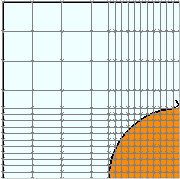
|
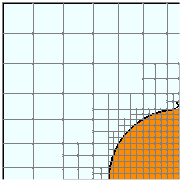
|
|
Disabled subgridding |
Enabled subgridding |
Cancel
Closes this dialog box without performing any
further action.
OK
Accepts the changes and closes the dialog.
Help
Shows this help text.
See also
Special Mesh
Properties, Mesh Properties,
Mesh View




HFSS视频教程
ADS视频教程
CST视频教程
Ansoft Designer 中文教程
|