|
Staircase Mesh
The Perfect Boundary Approximation (PBA) allows
a very accurate simulation of solids with arbitrarily curved surfaces.
Staircase Mesh
However, imported shapes sometimes produce errors while the mesher
is setting up the material matrix after the solver start. Normally this
can be solved by the built-in healing
tools.
|
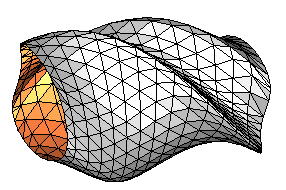
|
|
Imported surface |
To simulate a surface structure or
an imported shape that cannot be healed,
select the appropriate object in the
and choose the Staircase Mesh
option as the meshing type in
Mesh Control Local
Properties Local
Properties  . .
In contrast to PBA mesh, this classic finite difference scheme allows
only one material in a mesh cell. If the shape consists of PEC material,
a thin sheet mesh is used. For a non-PEC material, the surface is represented
by staircase mesh cells:
|
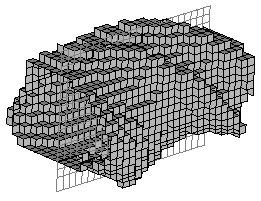
|
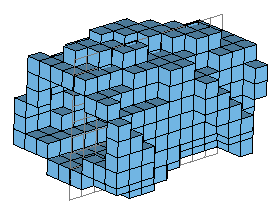
|
|
PEC material staircase mesh
with thin sheets |
Normal material staircase mesh |
The default meshing type can be defined in the mesh
properties dialog. The human
model will also be meshed with the staircase mesh type.
Mesh Priority
If there is more than one material located in one mesh cell, the mesh priority setting controls the
material property of this cell. The mesh priority is a real value that
can be defined for each shape in the
Mesh Control Local Properties Local Properties
 or in the human
model dialog. or in the human
model dialog.
The material with the higher priority determines the cell's material
property. Staircase mesh material with the same priority overwrites PBA
material. Human model material always dominates other staircase or PBA
material with the same priority.
Note: If you have a PEC PBA
material, e.g., when the background
material is set to PEC, this material cannot be substituted by a normal
staircase mesh or human model material. Choose a normal material as background
material or remove this PEC material.




HFSS视频教程
ADS视频教程
CST视频教程
Ansoft Designer 中文教程
|
|
 Local Properties
Local Properties