

 Import/Export
Import/Export Export
Export Plot Data (ASCII)
Plot Data (ASCII)File format for 1D results
The ASCII file consists of one or more blocks depending on the number of curves in the plot. Each block has two or three columns depending on the plot. In the first line of each block, there is a headline with the column titles.
File format for 2D/3D results
The ASCII file will contain the following columns, where E/D/H/Bxxx are the field components and Phi is the potential at the coordinates x, y, z.
Vector fields
E-Field: x, y, z, Ex, Ey, Ez
D-Field: x, y, z, Dx, Dy, Dz
J-Field: x, y, z, Jx, Jy, Jz
H-Field: x, y, z, Hx, Hy, Hz
B-Field: x, y, z, Bx, By, Bz
Scalar fields
Potential: x, y, z, Phi
File format for
particle position monitors in the PIC solver ![]()
The ASCII file consists of a header and a data section, containing the information stored in particle position monitors. The monitors are used to create 3D particle position plots. These plots, as well as the monitors, consist of one or multiple time instances or frames. The ASCII export is associated to these time frames and two options are available as shown in the Frame Selection box:
Current : to export the frame currently selected for visualization by the user
All : to export all the frames that are available in the currently selected monitor
The data section consists of twelve columns :
posX, posY, posZ : particle position in x, y, z
momX, momY, momZ : particle momentum in x, y, z
mass : particle mass
charge : particle charge
macro-charge : macro-particle charge
time : time
particleID : particle' s unique label
emissionID : label of the emission source of every particle, particles generated via secondary emission have the same emissionID as their mother particles
Example of an ASCII file:
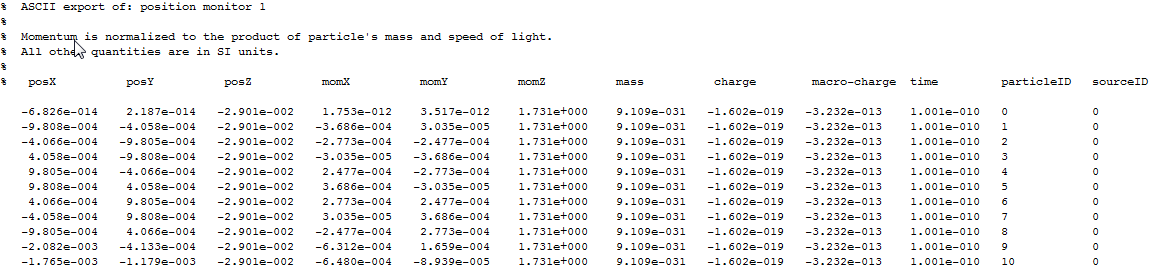
File format for
particle trajectories in the tracking solver ![]()
The ASCII file consists of a header and a data section, containing the information of each trajectory which is currently displayed. If a scalar kinetic type is exported (e.g. energy) the export has five data columns (e.g. time, x, y, z, energy). Otherwise the export has seven columns (e.g. time, x, y, z, px, py, pz).
Save
Exports your current plot data to an ASCII file. The default extension of the file name will be ”.txt”. After pressing Save the samples for your data export can be defined in the 2D/3D Plot Data Export dialog.
Cancel
Closes this dialog box without performing any further action.
Help
Shows this help text.