

 Particle Sources
Particle Sources Particle Circular Source...
Particle Circular Source...Particle Circle Sources can be defined by picking a circular edge or face, or by entering a center point and a normal manually. For each particle circle source an emission model has to be defined.
General
Name
Declare the name for the particle source. Each source must have a unique name.
Tracking emission model / PIC emission model
The assortment of emission models is dependent on the problem class. Detailed information of all emission models can be obtained from the Particle Emission Model Overview help page.
|
Tracking |
PIC |
Edit...
To modify the currently selected emission model press the edit button and a sub dialog box will open.
Emission Circle
Use pick
If an edge or face is picked before opening the dialog box, this checkbox is activated and values are assigned to the circle source parameters, i.e. the outer and inner radii, the circle center coordinates and the coordinates of the source surface normal vector. As long as the Use pick checkbox is activated, these circle source parameters cannot be modified. By deactivating the Use pick box, the circle source parameters can be modified.
Invert picked normal
If a pick is used to define the emission circle, one can use this checkbox to invert the start normal.
Outer radius
The outer radius of the circular emission area can be entered here.
Inner radius
The inner radius of the circular emission area can be entered here. The inner radius should be finite when the oblique emission feature is enabled in the DC emission model (PIC) or in the Fixed emission model (TRK).
Xcenter/Ycenter/Zcenter
To define the center position of the circle source one can enter its coordinates here in global coordinates.
Xnormal / Ynormal / Znormal
The source surface normal can be entered here in global coordinates.
Emission density
Lines
This is the number of concentric equidistant circles lying between the inner and the outer radius, along which the emission points are uniformly distributed. The density of emission points per unit area can be controlled by increasing or decreasing the value of this parameter. A positive integer value is required.
Emission points
This field displays the number of emission points and cannot be modified.
Radial Dependency
This list allows to select a radial scaling function for the charge density. The connection between the scaling function f(r) and the surface charge density sigma(r) is as follows:
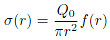
With:
R : Radius of the circular source.
Q0 : Total emitted charge
The following function types are available:
|
Constant |
A constant radial emission density. In this case the Edit button is deactivated, since no parameters have to be defined. |
|
Gaussian |
A Gaussian radial emission density. The function value at r=0 and the deviation radius have to be specified. |
|
Polynomial |
A polynomial emission density. The function value at r=0 and the polynomial degree have to be specified. |
Note 1: The total emitted current is not changed by the radial functions; only the radial distribution of the emitted charge and current is modified.
Note 2: After the solver has been started, the radial distribution functions are added to the navigation tree in 1D Results..
Edit
Opens the Circular Particle Distribution dialog box to define the parameters for a selected radial dependency.
Particle properties
Particle type
Type of the emitted particles. Available are "electron", "proton" and "userdefined".
Charge per particle
For the user defined particle type, the charge of a single particle can be defined here.
Mass per particle
For the user defined particle type, the mass of a single particle can be defined here.
Load...
Import of particle types form the particle definition library.
Save...
Export of user defined particle types to the particle definition library.
OK
Accepts the changes and closes the dialog box.
Preview
Shows the start position and start normal.
Cancel
Closes this dialog box without performing any further action.
Help
Shows this help text.
See also
Particle Sources Overview, Particle Definition Library, Particle Emission Model Overview, Circular Particle Distribution