

 Wakefield Postprocessing&ldots;
Wakefield Postprocessing&ldots;
This dialog box allows to recalculate the wake impedance spectrum for a given beam source.
Name
Enter a name for the new impedance spectrum.
This name will also in the navigation tree under:
Navigation
Tree: 1D Results Particle Beams
Particle Beams <beam name>
<beam name> Wake impedance [<post processing name>]
Wake impedance [<post processing name>]
Particle Beam
Select the beam source for which a wake function has been computed.
Wake Impedance Spectrum
For the wake impedance calculation a cos² filtering is available in order to generate a smooth spectrum for highly resonant structures. The filter function is multiplied with the wake function before the fourier analysis is performed.
Transformation:
Currently two types are available:
|
DFT |
allows to compute parts of the spectrum with a selectable sampling rate. Choose this type if a specific part of the spectrum needs to be analyzed. |
|
FFT |
computes a FFT of the full spectrum. The sampling rate depends on the length of time signal data. Choose this type if large time signals have to be analyzed or if the full spectrum needs to be analyzed. |
Apply cos² filtering
Check this box to switch on the filtering.
Roll off factor
The roll-off factor can be chosen between 0 and 1. A high value means that the filter is relative smooth, a small value defines a steep filter ramp.
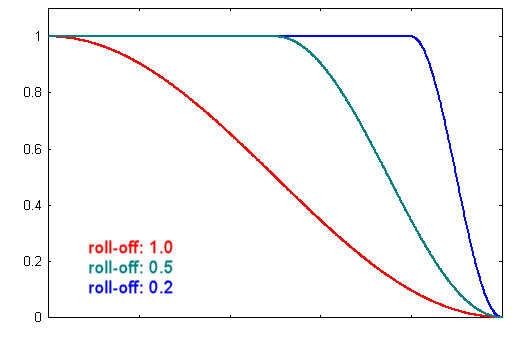
Use Zero Padding
This setting is active only for the FFT transformation type. It allows to get more sample within the frequency range of interest. If a relative length of 0.5 was defined, a signal with N time samples will be extended to a signal with 1.5 * N time samples. The last 0.5 * N time samples contain only zero values.
Fmin
Enter the minimum frequency value for the impedance spectrum. This setting is available for the DFT transformation only.
Fmax
Enter the maximum frequency value for the impedance spectrum. This setting is available for the DFT transformation only.
Samples
Enter the number of frequency samples for the impedance spectrum. This setting is available for the DFT transformation only.
Computed Frequency Range
This frame is for information purpose only, it shows the maximum frequency range which can be chosen for the impedance spectrum calculation.
Calculate
Performs the computation and leaves the dialog box.
Cancel
Closes this dialog box without performing any further action.
Help
Shows this help text.
See also