

 Particle Beam
Particle Beam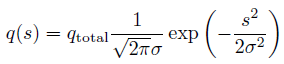
Gaussian beam properties
Sigma
Defines the standard deviation of the Gaussian shaped bunch.
Velocity (beta)
Sets the velocity of charged beam particles. Beta can be chosen between
0 and 1. V = C0 * beta
Charge
Specifies the total charge of the Gaussian shaped bunch.
Current injection scheme
For ultra-relativistic beams (beta > 0.999) two beam injection schemes are available:
|
Scheme |
Description |
|
Analytic |
This scheme integrates the Gaussian charge distribution very accurate at each time-step and computes the resulting current. Its advantage is that the current created by the travelling bunch is modeled very accurately. The disadvantage is that non-physical longitudinal electric fields appear due to numerical dispersion effects. This might affect the wake computation if the grid is too coarse. |
|
Transmission line |
This algorithm creates a current injection which is equal to a current traveling on a PEC wire. The advantage of this approach is that non-physical longitudinal electric fields are not created which improves the quality of the wake potential. Its disadvantage is, that current "reflections" appear if the grid is not homogeneous in longitudinal direction. |
For beams with a beta value below 0.999 the "Analytic" scheme is always used.
Mesh settings
Consider for mesh refinement
Determine if the beam properties (Sigma and Velocity) should have an influence on the mesh refinement. If one chooses to consider the beam for a mesh refinement (which is strongly recommended) a maximum beam frequency is computed from Sigma and the velocity, which is used for the mesh refinement.
Lines per sigma
If activated, this setting allows to control the longitudinal mesh refinement of the particle beam. If the numerical dispersion effects plays an important role it is possible to decrease this type of error by increasing the lines per sigma.
Beam location
Global Beam
direction
Specify the global beam direction. It is only possible to define beams
parallel or antiparallel to a main coordinate (X Y Z).
Use Pick
If a pickpoint is available one can choose if the pickpoint is taken to
define a point on the beam axis, or if the X/Y/Z edit fields are used.
X/Y/Z
Specify a point on the beams axis by entering its coordinates numerically.
Wakefields...
Opens the Wakefield calculation dialog box where one can specify how to compute wakefields.
OK
Performs your settings and leaves the dialog box.
Cancel
Closes this dialog box without performing any further action.
Help
Shows this help text.
See also
Wakefield Solver Overview, Wakefield Solver, Wakefield Calculation