|
微波射频仿真设计 |
|
|
微波射频仿真设计 |
|
| 首页 >> Ansoft Designer >> Ansoft Designer在线帮助文档 |
|
HFSS and Planar EM Simulators > Ports for Transmission LinesHFSS ports for transmission lines can be set up as single-line or multi-line edge ports by selecting: 1. Click Edit > Select Edges 2. Select Draw > Port > Create
The port geometry is vertically oriented. 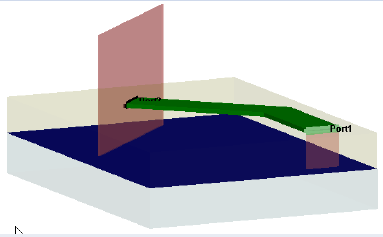
The port reference is specified in the Properties Window and choices are validated dynamically against layout geometry. 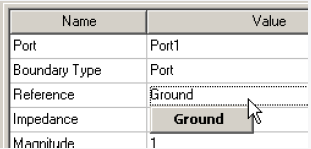 If the port reference is not previously set, it defaults to the closest ground layer.
The topics for this section include: Single-Line Transmission Line Ports Multi-Line Transmission Line Ports
HFSS视频教程 ADS视频教程 CST视频教程 Ansoft Designer 中文教程 |
|
Copyright © 2006 - 2013 微波EDA网, All Rights Reserved 业务联系:mweda@163.com |
|