|
微波射频仿真设计 |
|
|
微波射频仿真设计 |
|
| 首页 >> Ansoft Designer >> Ansoft Designer在线帮助文档 |
|
Dynamic Links and Solver On Demand > Pushing Excitations to an EM DesignIn order to view fields and currents in an EM Design you must force the simulation engine to compute and save currents. To do this, navigate to the EM Design in the Designer project tree and insert a simulation setup and discrete frequency sweep into the model. Be sure to select Generate surface currents in the EM Design model. Override the default co-simulation options so that the simulator will use this setup and sweep. Select the EM Design model in the project tree and then click EM Design > Solution Setup > Co-Simulation Options. Then select the setup and sweep that will save the EM Design currents. 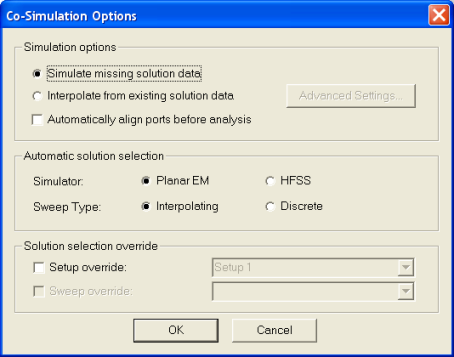 When you simulate the top level circuit, the EM Design subcircuit will automatically be simulated using the setup and sweep defined in the Co-Simulation Options dialog. After simulating the circuit/field-solver combination, you can right click on the field solver element in the schematic editor and choose which solution and frequency to use to populate the field solver excitation values. 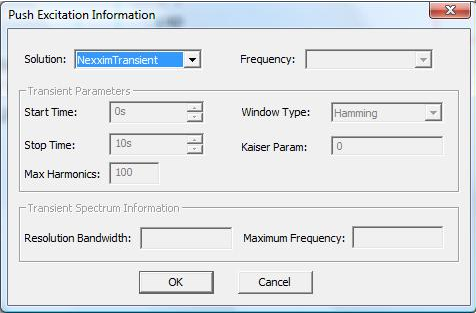
• The Resolution Bandwidth and Maximum Frequency of the data (that will be sent or “pushed” to the dynamically linked project) are calculated based on the transient parameter settings: Start Time, Stop Time, and Max Harmonics. The start and stop times must lie within the transient simulation time limits. • Window Type is described in Plotting Spectral Domain Data. The coherent gain is always adjusted to account for the processing loss of the window when pushing excitations to dynamically linked projects. • No Frequency validation is performed, so you can push a set of excitation values from a parent circuit at one frequency into an EM Design model simulated at another frequency.
HFSS视频教程 ADS视频教程 CST视频教程 Ansoft Designer 中文教程 |
|
Copyright © 2006 - 2013 微波EDA网, All Rights Reserved 业务联系:mweda@163.com |
|