|
微波射频仿真设计 |
|
|
微波射频仿真设计 |
|
| 首页 >> Ansoft Designer >> Ansoft Designer在线帮助文档 |
|
Nexxim Simulator > Cross Junction
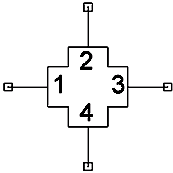
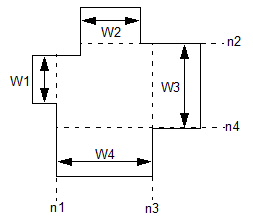 Netlist FormatA cross instance has the following netlist format: Axxx n1 n2 n3 n4 W1=val
W2=val W3=val
W4=val [NSUM=val] n1, n2, n3, and n4 are the names of the nodes attached to the cross. The entry COMPONENT=cross identifies the element as a cross. The entry SUBSTRATE=substrate_name identifies the suspended stripline substrate model name selected for the design (see Selecting a Suspended Stripline Substrate). See the Suspended Stripline (SS) Substrate for information on this substrate type.
Netlist ExampleAcross1 Port1 Port2 Port3 Port4 W1=1e-3 W2=2e-3 W3=3e-3
W4=4e-3 where SS1, the selected layout technology or substrate type, has a definition such as: .SUB SS1 SS (
HFSS视频教程 ADS视频教程 CST视频教程 Ansoft Designer 中文教程 |
|
Copyright © 2006 - 2013 微波EDA网, All Rights Reserved 业务联系:mweda@163.com |
|