|
微波射频仿真设计 |
|
|
微波射频仿真设计 |
|
| 首页 >> Ansoft Designer >> Ansoft Designer在线帮助文档 |
|
Nexxim Simulator > Suspended Stripline (SS) Substrate Model
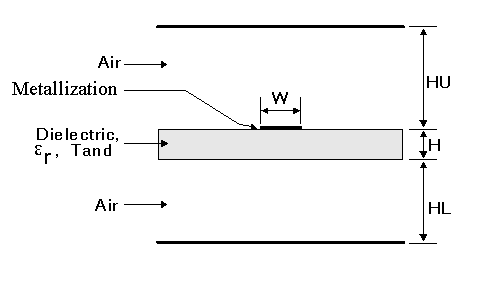
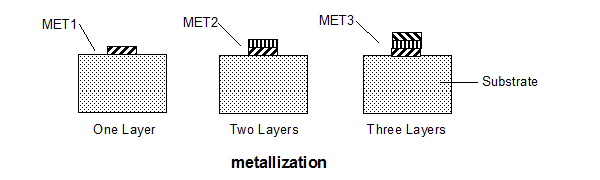
Defining a Suspended Stripline ModelTo add a suspended stripline substrate model to a new Nexxim design, you must add the definition to the set of substrate models. To add a new substrate definition to an existing design, expand the Project icon, then the Design icon. Right click on the Add Model Data icon, and select Add Substrate Definition. The Substrate Definition window appears. Add the substrate name and parameters as desired, then click OK. A substrate added in this manner requires you to specify the metallization parameters explicitly. To edit the definition of a substrate, expand the Project icon, then the Design icon, then the Data icon. Click on the icon for the substrate you wish to edit. The Substrate Definition window appears. Add or modify the substrate parameters as desired, then click OK. Suspended Stripline Substrate Model Netlist FormatThe Ssupended Stripline substrate model has the following netlist format: .SUB substrate_name SS ( [ER=val]
[TAND=val] The substrate_name is the name for the substrate type used in distributed elements that refer to this substrate definition. The entry SS is required to identify the Suspended Stripline substrate type. The SS identifier must immediately follow the substrate_name. Inside the parentheses, the labeled parameters may be entered in any order.
Suspended Stripline Substrate Model Netlist Example.SUB SS1 SS (
HFSS视频教程 ADS视频教程 CST视频教程 Ansoft Designer 中文教程 |
|
Copyright © 2006 - 2013 微波EDA网, All Rights Reserved 业务联系:mweda@163.com |
|