

Sometimes, it is useful to consider the inverse physical behavior of a block. This feature is called ’de-embedding’ the block. In CST DESIGN STUDIO™, this feature is mainly used to remove the influence of parts of a model that a simulated block implements.
Imagine that you need to define some additional interconnections for the simulator’s model to properly add an excitation due to the numerical method used. Because these additional interconnections should not be considered for your CST DESIGN STUDIO™ model, you must remove them.
The solution is to create a model within your simulator for the additional interconnection and to import it into CST DESIGN STUDIO™ as a simulated block. Switch on the ’Deembed block’ property inside the Block Properties - Solver page of its property dialog box.
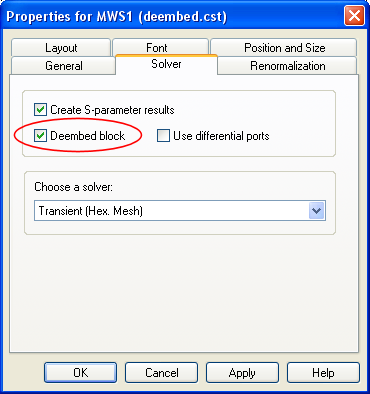
In the schematic view, an encircled minus symbol in the upper left corner of the block image indicates the enabled de-embedding.
As an example, let us assume that the model of the following patch antenna array has been constructed in CST MICROWAVE STUDIO®.
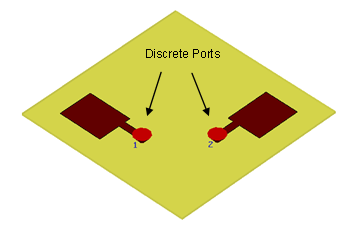
Two discrete ports are defined for excitation (refer to the CST MICROWAVE STUDIO® manual for further information). After the simulation, the results are imported into CST DESIGN STUDIO™ (we define a CST MICROWAVE STUDIO file block).
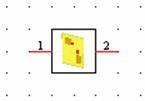
Now, we want to connect this CST MICROWAVE STUDIO block to a microstrip network. However, because the discrete ports cause some discontinuity effects, we should remove their influences from the model. Create a simple model of a discrete port-microstrip-transition in CST MICROWAVE STUDIO® and import it as a CST MICROWAVE STUDIO block again.
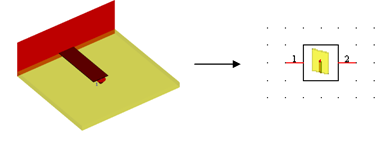
Switch on its ’Deembed block’ property and copy the block. Finally, connect the two transition blocks as shown below. Please pay attention to the right connection: The internal ports representing the discrete ports must be connected with each other (mirrored configuration).
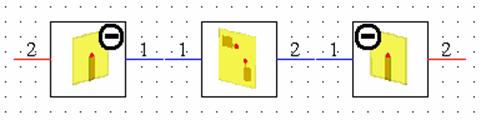
It is possible to de-embed blocks with an arbitrary number of ports, as long as a mirrored connection is used, and certain conditions are met (see next section). An example with a block with three ports is shown below:
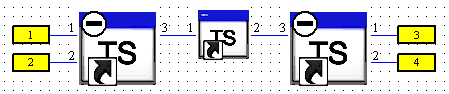
In this example, the effect of of some kind of tee junction is removed from a two port TOUCHSTONE block.
A successful de-embedding requires some conditions to be met:
The transmission between the input and output ports of the deembedded block may not be zero.
The number of inner ports may not be smaller than the number of outer ports. In the example below, the number of inner ports of each de-embedded block is two, and the number of outer ports is one, so this configuration would not work.
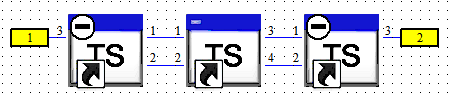
If you are unsure whether a given block is suitable for de-embedding you can find it out by an easy test: Create a copy of the block and connect it in mirrored connection to the original block as shown below. Then switch on the ’Deembed block’ property of one of the two blocks and perform an S-Parameter simulation.
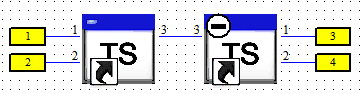
The block is suitable for de-embedding if the transmission between each input port and the corresponding output port is one and all other transmission coefficients and reflection coefficients are zero. The conditions in the example shown above are S13 = S31 = 1, S24 = S42 = 1 and all other Sij = 0.
See also