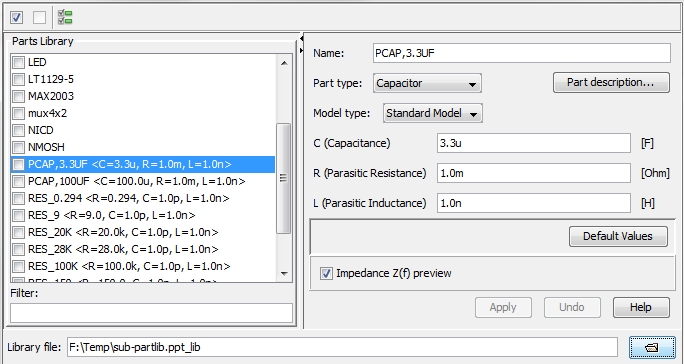Parts
Library as shown in the
figure below:
Parts
Library as shown in the
figure below:
 Part
Library
Part
Library
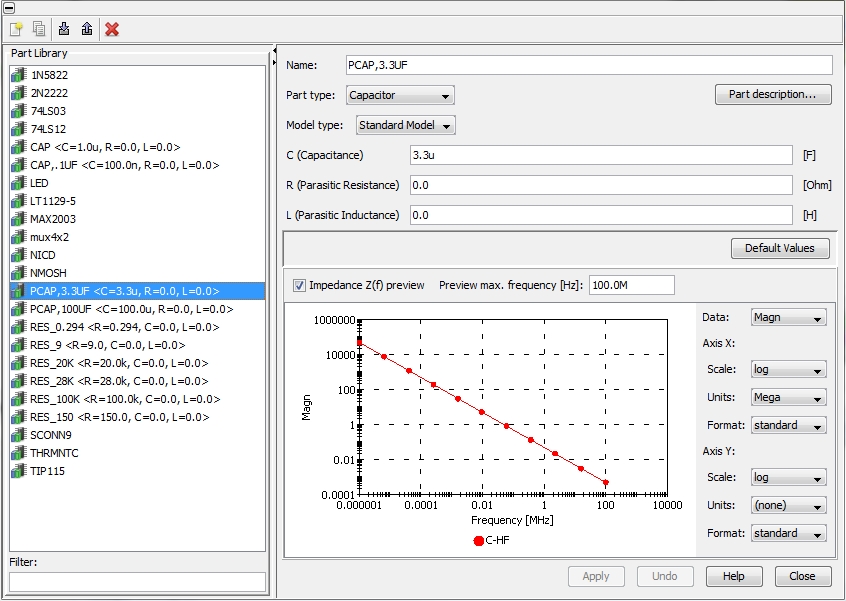
Part type: Three passive types of devices and a type for an undefined device are available:
Capacitor device
Resistor device
Inductor device
Undefined device
Model type: A passive device can be assigned three different types of models (for more information see Passive First Order Modeling):
Standard Model (according to the selected Part type, the standard model corresponds to model type C-HF. R-HF or L-HF, see Passive First Order Modeling)
Touchstone (see Passive First Order Modeling)
Vendor model (a SPICE subcircuit from the Device Library of Design Studio, see Passive First Order Modeling)
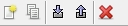

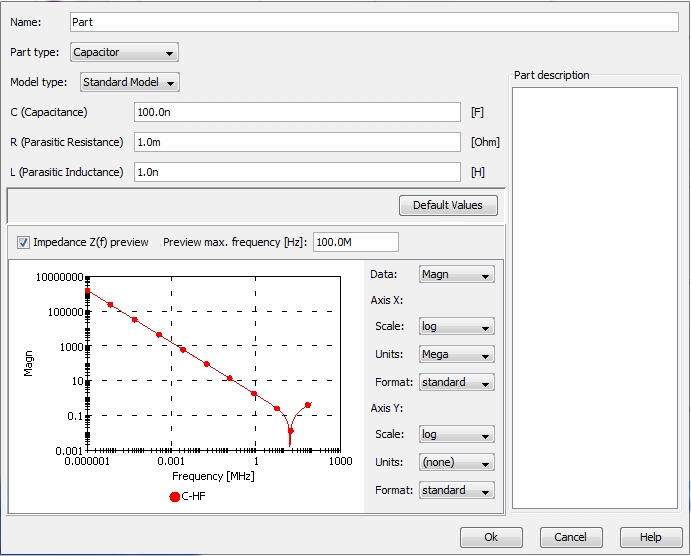


CST Component Part Library File (*.ppt_lib): the internal format which enables the user to import of all types of part models that can be exported either (see Export Parts)
2-pin RLC from csv file (*.csv): excel file, every row includes R- L, C- data for a corresponding series circuit topology
2-pin RLC from Cadence report file: specific ASCII file, every row includes comma separated R- L, C- data for a corresponding series circuit topology
2-pin CR5000 Parts List: specific ASCII file, every row includes comma separated R- L, C- data for a corresponding series circuit topology