![]()
![]()
Name
Declare the name for the permanent magnet. Each permanent magnet must have a unique name.
Magnetization type frame
Specify the orientation of the magnetic field. Available options are constant or radial magnetization.
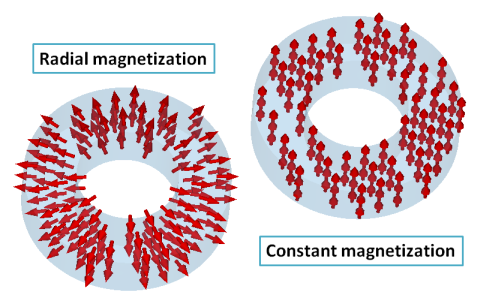
Note: Depending on the chosen magnetization type the magnet properties have to be specified. To this end values can be entered either in global (X/Y/Z) or in local (U/V/W) coordinates depending on the active coordinate system. Newly-created magnets will transform as the underlying solid transforms (translation/rotation/mirroring). On editing such magnets the potentially likewise transformed coordinate system will be activated.
Remanent magnetization frame
For the constant magnetization type:
The remanent magnetization vector's components are to be entered in global or local coordinates (X/Y/Z or U/V/W depending on the active coordinate system). The vector's unit is Tesla.
The remanence edit field Br remains inactive. It shows the total remanence flux density given by the norm of the specified remanent magnetization vector.
For the radial magnetization type:
To specify the radial orientation a local cylindrical coordinate system has to be defined. To this end the local z-axis (orthogonal to the radial field) and the local origin (center of the radial field) are to be entered in global or local coordinates (X/Y/Z or U/V/W depending on the active coordinate system).
By default, the radial field is assumed to point away from the specified direction. Check the Inverse direction box in order to let the field point towards the origin.
The remanence flux density Br has to be specified separately. Its unit is Tesla.
Permeability/Coercivity frame
In these edit boxes material settings of the underlying solid can be changed. You can specify either the relative permeability Mue (which is correlated with the Mue value in the material dialog box) or the coercivity Hc. The permeability and coercivity values are associated with each other and with the remanence flux density Br. For this reason they are adapted once one of the mentioned values has been changed.
Note:
Changing the material parameter in the magnet dialog box will change this parameter for all solids in the model which have the same material like the solid under consideration.
The coercivity unit is A/m. If you change the coercivity value Hc, you can control your settings by checking that the resulting permeability Mue is near 1. Materials with much higher permeability are rather rare.
For the mathematical model, it is assumed that the demagnetization curve runs linearly. This shall be demonstrated by the following figure:
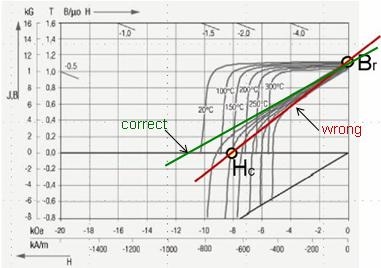
The figure displays a nonlinear demagnetization curve in a typical data sheet. The specification of the coercivity might not imply the same slope which will be used for the mathematical model. Thus try to make sure that the linearization approximation fits the actual slope of the demagnetization curve near Br rather than matching the coercivity value Hc exactly.
OK
Accepts the changes and closes the dialog.
Preview
Visualizes the current axis setting by a blue arrow. For radial magnets the radial field will be indicated by black arrows.
Cancel
Closes this dialog box without performing any further action.
Help
Shows this help text.
See also
LF Time Domain Sources, Magnetostatic Sources