

The LF time domain solver (MQS) can be used to carry out the electromagnetic time domain simulations where the magnetoquasistatic approximation can be employed. The magnetoquasistatic approximation descibes phenomena when capacitive effects are neglible, conductivities are high enough and the wavelength is much larger than the domain of interest. In this case the change of magnetic energy is much larger than the change of electric energy. Typical applications are induced eddy currents, magnetic fields due to currents where the skin- and proximity effect have to be taken into account.
Available excitation sources are current paths, current coils and permanent magnets. To prescribe a transient character to an excitation source, a corresponding time signal has to be defined. All the specified time signals are stored in the navigation tree in the ”Excitation signals” folder. To define a new excitation signal, just make a right click on this folder and type in your settings. Among the available signal forms are Gaussian, constant, rectangular, sinus and Heaviside functions as well as step polynomial and exponential functions. Also a freely editable VBA-based user-defined excitation function can be used. Alternatively, it is also possible to import an ASCII file containing signal data points.
The strength of the source field is defined by the source values. The time evolution of each source is defined by an excitation signal assigned to the respective source. This connection between the defined source values and the excitation signals can be established in the Excitation Selection dialog box which can be entered from the LF Time Domain Solver dialog box.
The resulting time-dependent excitation  is the product of the source value
is the product of the source value  (e.g.
the coil current) and the assigned signal
(e.g.
the coil current) and the assigned signal  (possibly
shifted by a time delay
(possibly
shifted by a time delay  ) :
) :
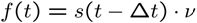
Please note: One of the defined signals can be marked as Reference signal. Sources which are not explicitly connected to another excitation (i.e. which are not assigned to a particular signal in the Exciation Selection subdialog of the LF Time Domain Solver) will automatically be associated with the active Reference signal on solver start. When the Reference signal changes, these automatic connections will change as well without the need of reentering the Exciation Selection dialog.
The solver can be run using the constant or adaptive time step settings. The latter means that the program will adjust the length of the time step in order to achieve the user specified tolerance for a local error.
After a solver run, if no monitors are defined, only a transient evolution of the energy in the system is displayed. To observe other simulation results, corresponding solution monitors have to be defined. Presently available are 3D field monitors, monitors at points, monitors on edges and curves, monitors on faces and monitors on solids and volumes.
Solver specific sources
The following solver specific sources are available:
|
| |
|
| |
|
| |
|
| |
|
|
Nonlinear materials
The LF time domain solver also features nonlinear materials. The presence of a nonlinear material in the computational domain requires for each transient time step the solution of several nonlinear systems of equations, i.e. multiple linear solver runs are performed.
Open boundary conditions
Currently the magnetoquasistatic solver does not support open boundary conditions.
Mesh Type
The solver supports only tetrahedral meshes.
General Hints
Please consider the following general hints on how to increase the performance of your simulation runs.
Always make use of geometric symmetry planes.
Avoid an unnecessarily large calculation domain size.
See also
General Solver Overview, LF Time Domain Solver Parameters, Boundary Conditions-Boundaries, LF Time Domain (MQS) Sources, Define Voltage Path, Define Current Path, Define Coil Segment, Define Current Coil, Define Permanent Magnet, 3D Field Monitors, Monitors at Points, Monitors on Edges or Curves, Monitors on Faces, Monitors on Solids or Volumes, Excitation Signals, Excitation Settings, Excitation Selection