|
微波射频仿真设计 |
|
|
微波射频仿真设计 |
|
| 首页 >> Ansoft Designer >> Ansoft Designer在线帮助文档 |
|
HFSS and Planar EM Simulators > EM Design OptionsEM Design options can be defined using either global or local defaults.
When you select Tools > Options > EM Design Options, the following global EM Design options dialog is displayed: 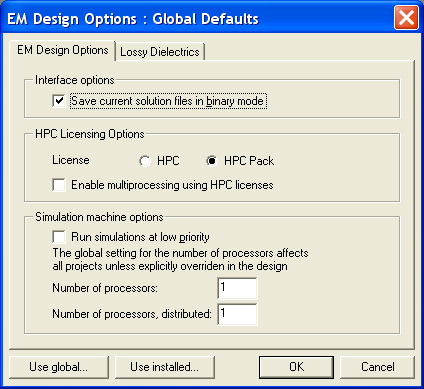 The above dialog is used to make the following global changes to EM Design options — global meaning that the specified dialog settings will be used for all projects, unless explicitly overridden in a design.
Interface options • You can choose to save current solution files in binary mode.
HPC Licensing Options • License: HPC or HPC Pack specifies the type of HPC license to use if Enable multiprocessing using HPC licenses is checked • When Enable multiprocessing using HPC licenses is checked, Designer will use the specified HPC license type (HPC or HPC Pack) instead of the MP license when checking out multiprocessor licenses.
Simulation machine options • You can choose to Run simulations at low priority. • Number of processors specifies the number of local engines to use. • Number of processors, distributed is the number of processors that distributed engines will use for solving.
Control Buttons • Click Use global to reset all dialog settings to the global default values. • Click Use installed to reset all dialog settings to the installed defaults. • Click OK to implement your changes and close the dialog. • Click Cancel to abort your changes and close the dialog.
By default, Designer automatically applies frequency-dependent material properties for the solver and post processor. The materials are not modified in the design. Instead, the Djordjevic-Sarkar model is applied before the material is passed to the solver or used for post processing. You can disable this feature on the Lossy Dielectrics tab. • This feature addresses cases where you only have simple constant material properties available, but want to automatically apply a general-purpose frequency dependence to ensure causal solutions when solving frequency sweeps. • When enabled the Djordjevic-Sarkar model is applied to all constant lossy dielectrics . These are defined as having a constant permittivity that is greater than one and a constant loss tangent that is greater than zero. The inputs to the Djordjevic-Sarkar model are the material's constant permittivity and loss tangent, plus the standard default values of measurement frequency (1 GHz), DC conductivity (1e-12 S/m), and DC permittivity (none). The outputs from the Djordjevic-Sarkar model are the expressions for permittivity and conductivity. These expressions, plus zero loss tangent, are used in place of the material's constant properties. • When reading legacy designs (Designer6.0 and earlier), this feature is unchecked.
To make local project option changes, right-click on an EM Design project in the Project Manager and select Design Options:  The controls available for local EM Design options are the same as those for global options, except: • Use the global setting for the number of processors, which refers to the number of processors specified in the Global Defaults dialog described above.
EM Design Solver Options You can choose between two types of analysis setups for an EM Design depending on the solver you wish to use: PlanarEM or HFSS. For more information, see Adding a Solution Setup.
HFSS视频教程 ADS视频教程 CST视频教程 Ansoft Designer 中文教程 |
|
Copyright © 2006 - 2013 微波EDA网, All Rights Reserved 业务联系:mweda@163.com |
|