|
微波射频仿真设计 |
|
|
微波射频仿真设计 |
|
| 首页 >> Ansoft Designer >> Ansoft Designer在线帮助文档 |
|
Layout Editor User Guide > Negative ObjectsObjects may be designated as a negative. The negative attribute is accessed through the Property Window or an object’s Property Dialog. The following are defined as negative objects: • Remove material from all items they overlap. • Export to Gerber, GDSII and DXF. • Can be copied to the clipboard. A negative object on a ground layer does not remove material from the layer itself, but rather, interacts with other primitives in the same way as on other layers. Negative objects may contain voids. But a negative always removes material and never adds it. Consequently, a void in a negative is merely an area where material is not removed.
To designate an object as a negative in the Layout Editor, in the Properties Window or the object’s Properties Dialog (double-click the object) check the Negative selection box.
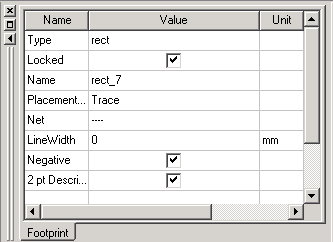
HFSS视频教程 ADS视频教程 CST视频教程 Ansoft Designer 中文教程 |
|
Copyright © 2006 - 2013 微波EDA网, All Rights Reserved 业务联系:mweda@163.com |
|