|
微波射频仿真设计 |
|
|
微波射频仿真设计 |
|
| 首页 >> Ansoft Designer >> Ansoft Designer在线帮助文档 |
|
Importing and Exporting Data > Importing Tabular ArraysArray data in tabular format can be imported from a file using the Array Import wizard that is invoked by selecting Tools > Import Array from Table and specifying a .csv file from the dialog that opens:
The tabular array .csv file should contain the following formatting: 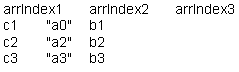 • First row consisting of list of Array Index Variable names separted by tabs or commas • Remaining rows consisting of a list of string values separated by tabs or commas • Double quotation marks (“ “) for string values are optional
After you select a .csv file to open: • If no existing array variables are present in the design, the Import Array From Table: New Variables dialog opens. • If one or more existing array variables are present in the design, the Import Array From Table: Existing Variables dialog opens. Each dialog is shown below.
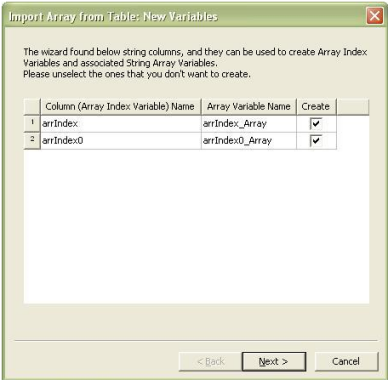 The following controls are available: • Column (Array Index Variable) Name cannot be modified and is used to create the array index variable. • The associated Array Variable Name has the default name “<ColumnName>_Array". You can modify the Array Variable Name, but variable uniqueness and validity is checked upon closing the wizard. • Click the Create checkbox to specify that the array index variable should be created. • Use the control buttons at bottom to go Back to the previous wizard dialog, proceed to the Next wizard dialog, or click Cancel to close the dialog without making changes. If one or more existing array variables are present in the design, when you click Next in the above wizard dialog, the Import Array From Table: Existing Variables dialog opens.
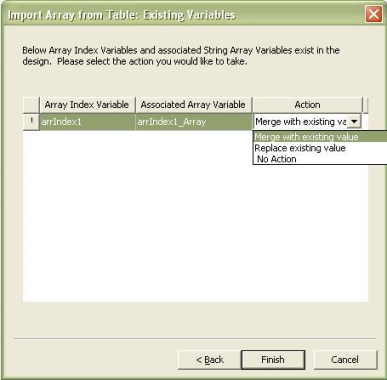 The following controls are available: • Array Index Variable name can not be modified. • Associated Array Variable can be modified, but variable uniqueness and validity is checked upon closing the wizard. • The following choices appear in the Action pulldown menu: — Merge with existing value — Replace existing value — No Action If you select Replace existing value, you are then prompted for verification. • If you import a file to a design where a string column already exists as an Array Index Variable, the value of the variable is checked when imported. If the existing array value is a superset of new array values, the array variable will not appear in the Existing Variables dialog.
You can also use the same .csv tabular array file to setup a parametric analysis.
When the parametric analysis is set up, the Array Index Variable is searched and its index is used to create the table. Whether the Array Index Variable refers to a double array or a string array, you must use the array element from the imported file — rather than the index value itself — to set up the Parametric from File analysis. HFSS视频教程 ADS视频教程 CST视频教程 Ansoft Designer 中文教程 |
|
Copyright © 2006 - 2013 微波EDA网, All Rights Reserved 业务联系:mweda@163.com |
|