|
微波射频仿真设计 |
|
|
微波射频仿真设计 |
|
| 首页 >> Ansoft Designer >> Ansoft Designer在线帮助文档 |
|
The Designer Desktop > Message ManagerThe Message Manager window displays informational messages about various processes in Designer, including messages related to simulations and any errors they may have produced.
Messages in the Message Manager window are organized first by project, then by circuit. Because a design can contain multiple circuits and subcircuits, sometimes with multiple analyses for each, this organization helps you to quickly determine where errors have occurred. The following icons appear next to a message to indicate information, warnings, errors, or actions:
If you right click in the Message Manager window, the following popup menu appears: 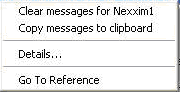 • Clear messages — Clears the messages for the current model. • Copy messages to clipboard — Copies the selected message to the clipboard. • Details — Brings up an information dialog with the project and design for the selected message. • Go To Reference — Invokes the action that is associated with the selected message.
The topics for this section include: Hiding the Message Manager Window Until Messages Appear Moving the Message Manager Window
HFSS视频教程 ADS视频教程 CST视频教程 Ansoft Designer 中文教程 |
|
Copyright © 2006 - 2013 微波EDA网, All Rights Reserved 业务联系:mweda@163.com |
|