|
微波射频仿真设计 |
|
|
微波射频仿真设计 |
|
| 首页 >> Ansoft Designer >> Ansoft Designer在线帮助文档 |
|
The Designer Desktop > Action MessagesMessages displayed in the Message Manager can be associated with programmed actions that can be invoked in order to address a condition you are alerted to by the message. If a message has an associated action, a magnifying-glass icon will be present to the left of the message icon. When the cursor moves over a message with an action, the cursor changes to a hand. You can invoke a message action by single-clicking on the magnifying-glass icon, double-clicking the message, or by right-clicking on the message and choosing “Go To Reference” from the popup menu that appears. 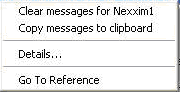
One example of a message-associated action would be the selection of an associated object: 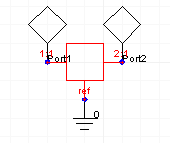
Another example would be the opening of a related dialog: 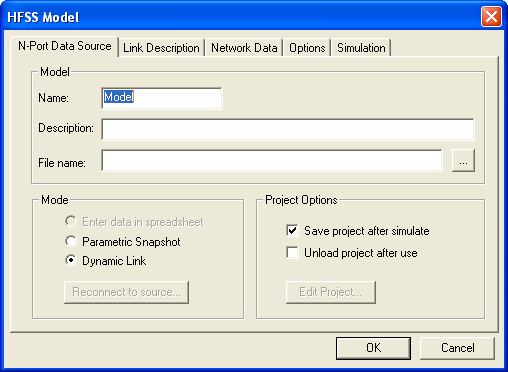
Some Designer messages (related to the Nexxim engine and DynamicNPort, for instance) are, by default, configured with pre-programmed actions. To learn how to create your own message actions, see Creating a Message Action.
HFSS视频教程 ADS视频教程 CST视频教程 Ansoft Designer 中文教程 |
|
Copyright © 2006 - 2013 微波EDA网, All Rights Reserved 业务联系:mweda@163.com |
|