|
微波射频仿真设计 |
|
|
微波射频仿真设计 |
|
| 首页 >> Ansoft Designer >> Ansoft Designer在线帮助文档 |
|
Dynamic Links and Solver On Demand > Solver on Demand Symbol and Footprint OverrideThe Solver On Demand tab in the Edit Component dialog has symbol and footprint image previews which show the symbol/footprint that will be displayed in the Schematic/Layout. The symbol and footprint images can be overriden when you define each model Cosim Definition. For example, in the figure below, with C Model selected, the override symbol and footprint (in this case, bcle and BCL) are displayed in the symbol/footprint preview windows at the bottom of the dialog. These are the same symbol/footprint that will be displayed in Schematic/Layout when the C Model is selected.
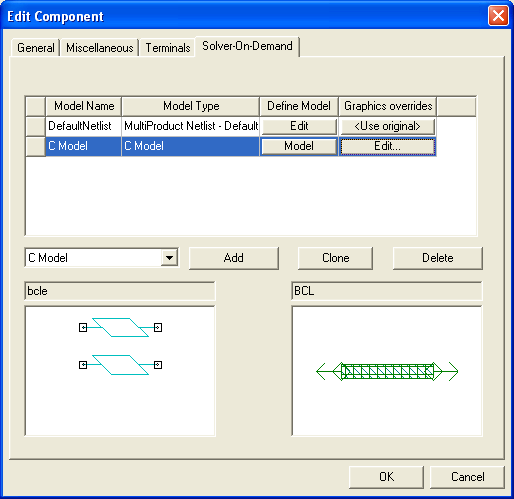
• When you click the Edit button in the Graphics overrides column, the Edit overrides dialog opens. You can then override the symbol/footprint using the Symbol and Footprint pulldown menus of the dialog.
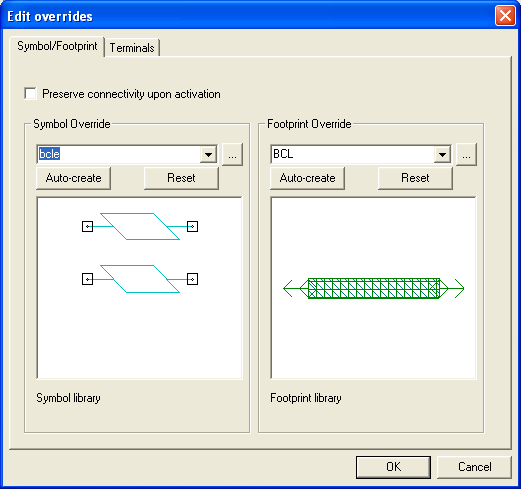 • If desired, you can click Preserve connectivity upon activation. • You can Auto-create a symbol, or instead Reset the symbol/footprint. • Or you can Browse to choose a symbol/footprint from an existing library. • When you are finished, click OK to commit your changes. The symbol and footprint you have chosen will now be those displayed in Schematic/Layout when the C Model component is selected. You may also modify terminal assignments to the symbol or footprint by clicking the Terminals tab and editing its contents: 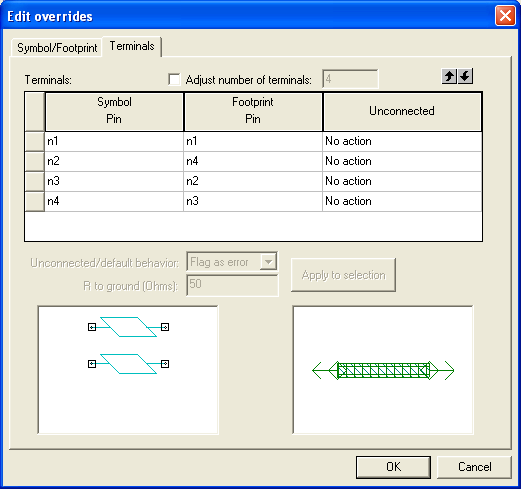 For more information see Terminals Tab.
HFSS视频教程 ADS视频教程 CST视频教程 Ansoft Designer 中文教程 |
|
Copyright © 2006 - 2013 微波EDA网, All Rights Reserved 业务联系:mweda@163.com |
|