|
微波射频仿真设计 |
|
|
微波射频仿真设计 |
|
| 首页 >> Ansoft Designer >> Ansoft Designer在线帮助文档 |
|
Dynamic Links and Solver On Demand > Running a Dynamic Link CosimulationTo run a cosimulation involving a dynamic link subcircuit, right click Analysis in the Project Tree for the top-level circuit and select Add Solution Setup. Set up the top-level analysis as desired. An icon for the solution is added to the Analysis list. Right-click the top-level solution icon and select Analyze. The Progress Window displays simulation updates for the top-level circuit and subcircuit simultaneously. 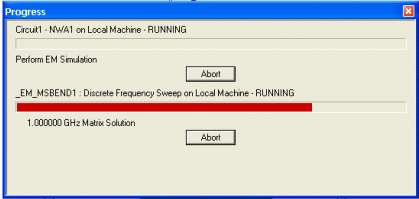 The illustration above shows a cosimulation with a top design and a Planar EM dynamic link subcircuit. When simulation is successfully completed, you can view the results for the top-level circuit. See Generating Reports and Post Processing for details.
HFSS视频教程 ADS视频教程 CST视频教程 Ansoft Designer 中文教程 |
|
Copyright © 2006 - 2013 微波EDA网, All Rights Reserved 业务联系:mweda@163.com |
|