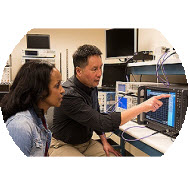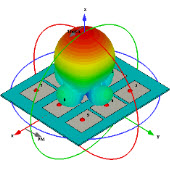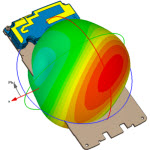Re: NS安装求教!
超級懶人安裝法
$ vi /etc/apt/sources.list
# 加到最下面
deb http://bode.cs.uni-magdeburg.de/~aherms/debian sid ns2
deb-src http://bode.cs.uni-magdeburg.de/~aherms/debian sid ns2
$ apt-get update
$ apt-get install ns
For more, you can visit the web link above.
btw:检查看看tcl是否真的装成功了。ns-allinone-2.31/bin里有没有相关得程序生成。。估计是tcl没有安装好。
今天装了一下,并且做了一个镜像。有兴趣的话可以再试试。
http://hi.baidu.com/vvfang/blog/item/77d413f4932b386ddcc474b5.html
The steps:
1. install vmware workstation 6. (I use VMware Workstation 6.0 绿色精简英文版(vmware.cn专版)from http://www.vmware.cn)
2. create a new vm for installing ubuntu.
3. download ubuntu-7.10-alternate-i386.iso from the Internet
4. install a basic commandline ubuntu system with the ubuntu iso in vmware 6.
5. sudo aptget install x-window-core xorg-dev libx11-dev gcc g++ make lftp
6. ftp download the ns-allinone-2.31 package from outside
(you can setup an ftpserver in your host machine)
I upload my vm to
ftp://hit:hit@soft.hit.edu.cn/incoming/study/Ubuntu 7.10 Vmware 6.0 Image with NS2.31/
(Maybe it can only be accessed in China Edu Network)
I use NAT as the network connection in the vm. The vm size is about 1.0G.
I installed and verified the ns2.31 package in the vm. You can download it and use it on your local machine with:
user: ns2
passwd: ns2
to login in it and start your simulation.
ps: It is a minimal installation of ubuntu, without installing the window manager, such as xfce, gnome and kde. Sorry for that, because I didn't use nam for animation. The commandline interface is enough for me.
相关文章:
- 求救:关于ns中mobiwan安装的问题(05-08)
- 再问SPW安装问题,请高人不吝赐教!(05-08)
- 问下ns安装问题。(05-08)
- 跪求SPW安装的详细步骤(05-08)
- OPNET安装时一个莫名其妙的错误(05-08)
- NS2.27的VC编译安装版(05-08)