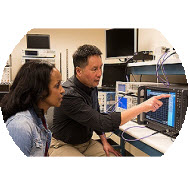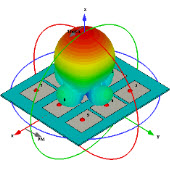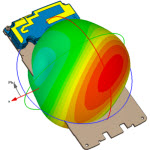网络分析仪的疑问
最近在用Agilent的网络分析仪,有一些不太明白。
比如: 按钮 Avg下面有5个菜单:
1. Avg Factor: 16
2.Averaging ON/OFF
3.Smo Aperture: 1.5000%
4.Smoothing OFF
5.IF Babdwidth 10khz
请问这五个分别是什么意思啊?
谢谢!
请查阅VNA的Manual
请问小编,怎么查阅啊?
网址呢? 感谢!
哦?买的时候Agilent肯定会提供说明书的,不管是打印的还是电子版的,应该至少提供一种形式的。不会是个二手的吧……?
1. Avg Factor: 16 测试16次平均
2.Averaging ON/OFF 取平均开关
3.Smo Aperture: 1.5000% 不知道?
4.Smoothing OFF 平滑开关
5.IF Babdwidth 10khz 中频带宽 10khz
同意楼上的解释。
准确的中文翻译我不知道,给你抄一点儿Agilent ENA User's Guide上面的内容吧。在Optimizing Measurement章Expanding the Dynamic Range节和Reducing Trace Noise节都提到了上面的几个参数:
Narrowing the IF bandwidth
Narrowing the receiver IF bandwidth enables you to reduce the effect of random noise on measurements. Narrowing the IF bandwidth to 1/10 the original bandwidth causes the receiver noise floor to decrease by 10 dB.
Turning on Sweep Averaging
Using sweep averaging also enables you to reduce the effects of random noise on measurements. Sweep averaging averages data from each point (vector quantity) based on the exponential average of a continuous sweep weighted by the averaging factor specified by the user.
Turning on Smoothing
Smoothing can be used to reduce noise that has relatively small peaks. By turning on smoothing, the value of each point on a trace is represented by the moving average over the values of several nearby points. The smoothing aperture (percentage of sweep span) defines the range of points to be included in the calculation of the moving average.
NOTE You can define the smoothing trace by trace.一定要有说明书,不但有详细的操作步骤,还有相关的名词解释和理论推导,效果图例。
相关文章:
- 微波矢量网络分析仪哪家比较好? (05-08)
- 网络分析仪测的延时的原理是什么?(05-08)
- 用网络分析仪测延时数据波动特别大(05-08)
- 关于网络分析仪的问题,谢谢!(05-08)
- 弱问,网络分析仪都有哪些功能那,太弱没辙!(05-08)
- 求救:微波矢量网络分析仪的校准!急!(05-08)