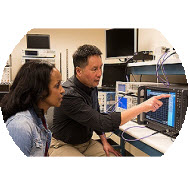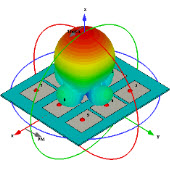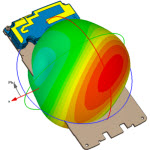为什么导入的sat模型无法正常显示
没有,回答完毕。
参考CST MWS帮助文件《CAD Data Import and Export Overview》和《Import SAT File》。
Copy file to project
In general, the option 'Copy file to project' should be activated for the import.
When 'Copy file to project' is activated, the original import file will be copied to the Model/3D sub folder of the project. For the import, the copied file will be converted to a sat file, and will be saved to the Model/3D sub folder of the project, too. During a rebuild, the sat file is usually read except when the copied import file in the Model/3D sub folder is newer.
When 'Copy file to project' is not activated, only the converted sat file will be saved to the project. During a rebuild, the sat file is usually read except when a newer file of the import exists.
This option is available for the following imports: SAT, STL, IGES, VDAFS, STEP, Autodesk Inventor, PROE (Part), CATIA4, CATIA5 (Catpart), Nastran, Microstripes, Conventor, Mecadtron, HFSS, DXF, GDSII, Gerber.
Please note: For CATIA5 Catproduct files and ProE Assembly files this option is always deactivated, and these imports behave like explained above.
建议你检查下单位设置
比如设置成了Hz,再设置个m单位,弄个open add space边界,就可能缩的很小看不到
相关文章:
- 新手如何把HFSS模型导入CST (05-08)
- CST MWS如何导入自己设计的高斯脉冲信号 (05-08)
- 关于材料参数导入的问题 (05-08)
- 是不是从CST导入HFSS模型后就不能改尺寸了? (05-08)
- 关于CST MWS导入S2P文件 (05-08)
- 求助 STL文件无法导入问题 (05-08)