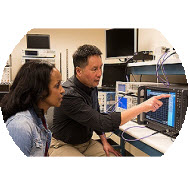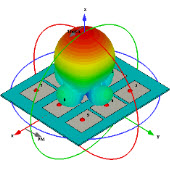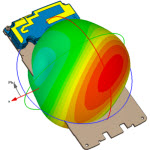关于CST MWS多次模拟的结果
CST FAQ里已经有这个解答:
What is the easiest way to compare results from different runs or to protect them from being overwritten? (Faq #106)
A very convenient way to protect results from being deleted (due to structure modifications or a start of a new simulation), to transfer them from one instance of a CST product to another application (a second CST MWS/CST EMS/CST DS or Excel/Word) or just for purpose of overlaying comparison (e.g. different cut-planes of farfield plots) is the copy-paste functionality (shortcut: Ctrl-c, Ctrl-v) accessible by right-mouse click in the result tree. The copies can be pasted directly in already existing folders or new tree folders can be created first.
Additionally there exists also the macro "Compare Multiple Runs" which is located at "Macros->Wizard". This macro is even more powerful since it allows to compare fully automatically all results of all models stored in a specified folder (including subfolders). If you want to take into account also the intermediate results produced during optimizations or parameter sweep, the check box "Store result data in cache" in the "Solver Parameters" dialog needs to be activated before performing the simulations.
小编留言:
感谢楼上解答。呵呵
程序里有个后处理项,可以对计算出的数据进行整理,HELP文件里也有说明。如果做更复杂的处理,我的选择就是把数据导到matlab里
相关文章:
- 有人模拟过光的传输吗? (05-08)
- 可有CST粒子模拟的高手? (05-08)
- CST模拟EBG结构源设置问题 (05-08)
- T模拟以后两个结果的叠加和相减的求助. (05-08)
- 请问CST MWS能模拟斜入射吗? (05-08)
- 一个粒子模拟的基本问题 (05-08)