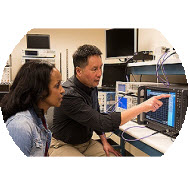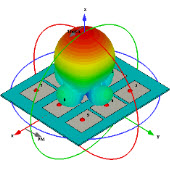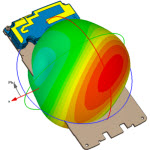CST Studio Suite 2010
同求之,顶顶
Already released, and the latest version is SP1 now...
我2009都没得啊,哪个好人发一个给我啊,我想学这个啊,麻烦共享下啊
哪里能够下载?
I have no idea where you can download the latest installation files.
PS: the latest version is SP2 now...
没必要吧!我觉得CST2006和CST2009两个版本之间变化不是很大。同样相信CST2009和CST2010之间变化应该也不是很大。
hai where i can find CST studio
一般关注下emule,好像发布速度还是可以的
what's new about cst2010?
Spotlight CST STUDIO SUITE 2010
General
New acceleration token scheme
Upgrade to ACIS 20, improved CAD imports
Interactive local modifications&constraints
Hexahedral Mesh connectivity check
Improved TET-adaptation snap to curvature
Revised material library
3D-EM Technology
CST MICROWAVE STUDIO
- Broadband field sources (T-Solver)
- Higher-order dispersive materials (T-solver)
- Lossy waveguide ports (T-solver)
- Mixed-order elements up to 3rd order (F-solver)
- Sensitivity and yield analysis (F-solver)
- Dielectric Coated Metal (I-solver)
- New asymptotic solver (A-solver)
CST MICROSTRIPES™
- Integration into CST STUDIO SUITE / Link to CST DS
- Easy model exchange with CST MICROWAVE STUDIO
CST EM STUDIO
- 2nd order tetrahedral elements for all solvers
- New force calculation
CST PARTICLE STUDIO
- Cluster computing for Wakefield solver
- Multi-CPU computing for PIC solver
PCB / Cable / Circuit
CST PCB STUDIO™
- New PCB Solver for fast SI/PI-analysis
- EDA-Token licensing scheme for EDA-imports
CST CABLE STUDIO™
- Tight link with CST MWS GUI
- Strongly simplified modelling and import workflow
- Radiation & irradiation-Analysis
CST DESIGN STUDIO™
- CST DS (incl. optimizer) can be used with every license
- New routing
- Improved Performance and Simplified Result handling
Multi-Physics
CST MPHYSICS STUDIO™
- New structural mechanics solver
- Mechanics coupling to EM sensitivity analysis
- Transient thermal solver
- Thermal coupling between tetrahedral & hexahedral mesh projects
This list provides an overview of some of the most important changes in CST STUDIO SUITE™ 2010.
General / Environment
Improved usability of user interface for multiple open projects
Improved material fitting with support of higher orders
Revised material library
Solver Pause / Resume functionality including release license
Drag and drop for subproject import
Linux Frontend
Job Control Center
[list=a] Improved error handling for failed jobs
Added automatic system shutdown option
Modeler / Structure Visualization
[list=a] Upgraded the CAD kernel to ACIS R20.
New smart pick mode including unpicking
WCS alignment by mouse
Improved interactive local modifications
New face constraints concept
Hierarchical components
EDA Import
[list=a] Cadence PCB Import (.brd)
Cadence SiP Import (.sip)
Import / Export
[list=a] Support for CATIA V5 R19 files
Material names of CATIA V5 files are imported
Support for Autodesk Inventor 2008/2009 files
Support for ACIS R20 files
Support for Pro/E Wildfire 4 files
Preserve assembly structure in navigation tree for CATIA V5 and Pro/E assemblies
New OBJ import added
Hexahedral (Hex) Mesh
[list=a] Improved parallelization of matrix calculation
Electrical connectivity information
Transient Solver
[list=a] Improved solver abort handling
Near field monitors
Broadband field imprint for field sources
Handling of losses at waveguide ports
Higher order dispersive materials (permittivity)
MPI
GPU: Usage of single card on 2 or 4 card solution
Frequency Domain (FD) Solvers
[list=a] Mixed and higher order
Improvements Snapping
Homogeneously filled Floquet modes in media (not only vacuum)
Performance improvements (Tet-FD) in some parts of the solver run
Field source monitor for exporting (Tet-FD)
Surface power loss density with power loss density monitor (Tet-FD)
Additional mesh quality improvement with snapping (Tet-FD)
Tabulated surface impedance materials (Tet-FD, also for ports)
Sensitivity analysis
Field probes (Tet-FD)
New Asymptotic Solver
[list=a] Based on ray-tracing technique (shooting and bouncing rays, SBR)
Calculates monostatic and bistatic scattering and RCS for PEC structures
Integral Equation Solver
[list=a] New Multilayer solver
Low frequency stabilization
MPI support for direct solver
Coated materials
Parallelization of near field calculation
CST EM STUDIO Solvers
[list=a] Improved robustness for adaptive Tet computations (recovery on error/abort)
2nd order for all tetrahedral EMS solvers
Improved force computation
Parallel direct solver can be used in EMS
Capacitance and inductance computation for Tet solvers
Conductivity can be defined for background material
LT solver
CST PARTICLE STUDIO® Solvers
[list=a] Multiple external fields
Explosive emission model
Sheet transparency
More intuitive emission model entries (Temperature instead of energy)
Circular sources
Parallelization of PIC solver
Collision information curve
Multipacting stopping criterium
Postprocessing of Wakefields
MPI for Wakefield solver
Wakefield mesh settings
CST PCB STUDIO
[list=a] Optimized 3D finite-element solver for PI applications
Implementing part library
Implementing of ESF export
CST CABLE STUDIO
[list=a] Integration of CST MWS &endash; geometry part
Integration of CST MWS &endash; radiation /irradiation
CST MPYSICS Solvers
[list=a] Structural mechanics solver
Mechanics coupling to sensitivity analysis
Field imports
Thermal coupling between different projects (Hex to Tet)
Convection boundaries on surfaces of voxel models
CST MICROSTRIPES
[list=a] CST MICROSTRIPES is integrated into CST STUDIO SUITE
Benefits from a common Installation, Auto-update, Licensing and On-line Help
Easy model exchange and 1D result comparison with other CST STUDIO products
Extensive CAD import capability provided through the CST STUDIO modeler
Scatter parameters connect seamlessly to CST DESIGN STUDIO enabling much more complex systems to be analyzed
Improved interface to CST PCB STUDIO to provide radiation analysis of PCBs
Interface to CST CABLE STUDIO to provide radiation or immunity analysis of cabling systems
Symmetry plane images displayed in the Field Plot
Many user interface improvements
Background material can now be defined for a model
Simplified mesh refinement controls
Scale results to a user defined input power for one port devices
Slots and Air Vents can now be defined on more complex structures
The Shielded Cable Solver has been embedded into CST MICROSTRIPES
New Output option to integrate voltage along a path and current through a closed loop
Post Processing / Fields
[list=a] New 3DViewer
Improvements performance of 1D-result postprocessing.
Sensitivity analysis
Yield analysis
CST DESIGN STUDIO
[list=a] User interface
Result handling / Result Tree
IBIS block
PCBS block: Plane-Solver supported
New blocks: Switches, Mixed mode to single ended mode converter, CST MICROSTRIPES
Ports: Frequency dependent impedances
Service Pack 2010.02
General / Environment
- After loading older projects in batch mode the backup folder is created only if File->Preferences->Always Backup Project has been checked.
Curve info window is more flexible when it is horizontally re-sized
Repaired issue that when running projects in batch-mode the project changes needed in some cases user interaction.
- Improved behavior of feature Change Component in combination with multiple selected components.
Repaired Voxel Data import for older models when FixedCenterPosition is false.
Quicker access for often used items of the main view's context menu.
Improved editing of history items for older projects.
Waiting cursor is correctly removed now if slice operation fails.
History behavior does no longer differ between history rebuild, parameter editing and stepping through history for certain older projects.
An older "CST Human Model" installation is now automatically detected.
Corrected file open behavior if a project contains copied solids in combination with fast model update.
Fixed special issue when bending on a elliptical cylinder.
Fixed special issue if dispersive material names contain brackets.
Adjusted solid rename behavior in case the new solid name already exists.
- Corrected healing for circle in EDA import.
Avoided creation of unused lumped element material.
Added traces creation from lines for PADS import.
Corrected etch of anti pads for "restrict to selected nets".
Resolved issue during load of a newer LDB files.
Repaired issue that updating model failed for certain projects.
Corrected CST-Link for Cadence import version 16.3.
Corrected profile parser for Cadence SiP Import.
Corrected extract for "mcm" flag for Cadence import.. (Component and board outlines)
Fixed incorrect lumped element values in Cadence BRD/SiP import.
Repaired wrong pad shape orientation for user defined pads in Cadence BRD/SiP import.
CST Layout Database import into PCBS corrected when negative layers present or design from ODB++.
- Fixed problem with solvers that use the FPBA mesh which was calculated in parallel on the local machine.
Changed error message during decompression to a warning. The error will only be shown if the third attempt failed.
Disable DC automatic update for Linux if Linux frontend is installed.
Changed error message if file consistency check was not successful.
Testing of result archive in Solver Server always failed under Linux if archive was split into several files.
Fixed problem in re-submitting DC project when all jobs of the project have already been aborted.
Fixed error during decompression if hidden system files are involved.
Avoid an unnecessary warning when aborting a not yet started port excitation.
- Fixed Linux install record/replay for console mode installation.
Upgraded Linux FlexLM component to version 11.6.
Repaired Linux installer recording when DVD data was copied into a directory containing spaces.
- Fixed incorrect treatment of TST cells during setup of port matrices in case of active sub grid. Repaired special case in the matrix calculation during an optimizer run.
Temporarily changed parallel matrix calculation to behavior of 2009 version.
Improved memory consumption during matrix calculation.
Improved performance during sub grid mesh generation.
- Added Windows Server 2008 R2 Enterprise to list of verified operating systems for GPU Computing.
Added CUDA 2.3 driver to list of verified drivers for GPUs FX5800 and C1060 on Linux OS.
Improved TEM modes in lossy multiconductor ports.
Fixed performance problem in case of less threads than CPU cores are available.
Double counting of 0° direction in farfield averaging VBA command fixed.
Fixed possible MPI Dead Lock in case of sub-cycling.
Corrected handling of wire radius.
Fixed error in MPI setup of TST cells.
Fixed error in GPU setup in case of soft memory limit.
Fixed error in GPU setup in case of mesh dimension > 4096.
Fixed error in macro 'Check GPU Computing Setup'.
- The "Calculated field at axis marker" mode sometimes reduced the visible interpolated S-parameters frequency range in SQL signal storage mode.
The existence of the tetrahedral mesh files is now checked before continuing a distributed frequency sampling tetrahedral FD solver run.
After an aborted distributed sampling run, the frequency domain solver now allows to continue the solver run with more distributed samples.
The frequency domain solver can now be continued with new equidistant frequency samples in a "distribute frequency samples" run.
With two mesh adaptation frequencies defined, SQL signal storage, and one adaptation sample not yet converged, the S-parameters were not interpolated.
Resolved issue if a tetrahedral FD solver's adaptive mesh refinement with a plane wave only was continued or restarted.
- Renamed the "Frequency target" of the JDM method into "Frequencies above".
- Resolved issue during the iterations of the MLFMM solver.
- Fixed problem with display of number of mesh cells in combination with surface meshing default.
The solver no longer automatically calculates full circle for 0...180 degree theta sweeps.
Resolved issue during a very long parameter sweep.
- Fixed problem with LF-EQS special solver settings. Job Control Center did not start manually added LF-EQS examples.
- Fixed particle monitor calculation on calculation domain boundaries for the tracking solver. Repaired a not "disappearing" info line in the particle position plot.
Issue with field imports and symmetry conditions is fixed for the tracking solver.
Fixed a problem with inversion of picked circular particle source normal.
The PIC collision info can now manage sub components.
- Fixed issue when using junctions between connector pins,
Resolved problem if the user tries to open a corrupted project.
When editing cable properties now the correct names are assigned.
Improved online help documentation
- Fixed issue that TL model gives wrong results, because of bad connection to a component pin.
Invalid components are automatically detected when importing a LDB design import.
Improved 2D TL meshing time for certain projects.
Improved online help documentation
- Fixed incorrect electrical shorting of some slots defined on surfaces that curve in 2 directions. Read discrete edge ports during CST MWS project import.
Read lumped elements during CST MWS project import.
Allow user to change post-processing settings during solver run.
Handle a special case for loading a CST project when the MSP file is pointing to a wrong SAT file.
Allow access to TLM viewer options during solver run.
Fixed a issue when launched through the Job Control Center.
- Improved handling of result from CST MWS blocks.
Fixed interpolation issue in IFT fallback for transient simulation.
Repaired issue in CST MWS-CoSimulation for circuits containing superblocks.
Ensured that progress/messages on dispersive blocks are also displayed correctly in CST MWS-CoSimulation.
Fix problem parsing current-/voltage sources with more than one excitation.
Resolved connectivity problem in S-parameter analysis for circuits, containing mutual coupling elements.
Increased accuracy of irregular coupled microstrip lines block at very low frequencies.
Fix very rare issue in hierarchical circuits.
Avoid possible read access violation on rare occasions, when ground nodes are passed in hierarchical models.
Fix small problem in eye diagram calculation.
Improved memory management for CST MWS-CoSimulation.
Set substrate color of stripline sub-model export for CST MWS correctly.
Fixed S-parameter result template for non-default task names.
Repaired issue when performing a File->Save As without results.
Set cache path correctly for batch commands.
Improved table display of parameter sweeps with dependent variables.
Improved documentation of coax block.
Avoided rare issue with short-circuited circuit elements.
Improved online documentation of CST MWS-CoSimulation.
Post Processing / Fields
- Calculation of 1D H nearfields from farfield monitors fixed. Fixed wrong S-parameter sensitivities if surface losses are involved.
Resolved wrong predicted S-parameters after Yield Analysis.
Changing the plot range of 1D cartesian plots now automatically resets the zoom state.
Fixed issue when opening the tables dialog box for some non-parameterized 0D results.
Fixed problem in yield analysis when a sensitivity parameter for a imported field had been created.
Resolved issue while applying parameters for yield analysis tolerances.
Corrected copy and paste behavior of 1D-result curves names.
Fixed setting of Min and Max for touchstone export.
- Fixed issue that 'Macro "Get Customer ID and Host ID" doesn't work anymore. VBA Result3D Load now returns error message for sub grids.
General / Environment
- Always show lowest y-tick value in y-logarithmic 1D plots.
Prompt the user before unloading a workspace file if projects are opened.
Fixed "Online search" in help for Firefox 3.
Repaired run examples button in Online Help for Internet Explorer 8.
Fixed bug in manage project dialog box when copying a project to a destination path containing '.'
Repaired Linux installer to fix an issue when un-installing the product.
- Create a face or a curve defined by an analytical equation. New Feature!
'Shell Solid or Thicken Sheet' is now available for selected material or component. New Feature!
Added new option 'Import sheets' to Pro/E import. New Feature!
Transform shapes: Implemented mouse interaction for non-center-scaling New Feature!
Corrected behavior of material dialog box, if a coated material is defined and apply button is pressed before OK button.
Fixed special bending issue when bending sheet on a solid.
Fixed issue in Voxel Model import option for correct partial import of child model.
Fixed problem when editing 2D field monitors.
Fixed bug when opening material library dialog box while the material library network folder is unavailable.
The modeler will no longer freeze during an parameter update, if tables will be selected while the mesh is updated.
Repaired locked selection during Shelling and Thickening.
Improved usability of the Acceleration dialog box concerning DC configuration.
Improved behavior in case of not enough acceleration tokens are present in license.
Fixed displayed Siemens values of curve end points in Y-Smith charts.
Corrected inconsistent state of groups feature after a project is loaded.
Allow plotting of multiple copied polar farfield plots with correct titles / ranges / labels.
Fixed inconsistency in waveguide port picks.
Gerber Multilayer Import: The layer stack-up is now conform with the EDA imports.
Improved bounding box calculation if no solid exists except solids from multiple layers background.
Fixed problem in material dialog box after closing dispersion list when entering wrong values.
Fixed issue when integral along curve fails.
Fixed combine results for symmetries and tetrahedral mesh.
Corrected backward compatibility behavior of older models which are using the 'Separate Shape' feature.
Improved processing of faces for IGES and VDAFS imports.
- Improved TCP file transfer speed significantly.
Prevented problem with frontend if a received file has a CRC mismatch error.
Classic powell optimizer did not work with DC.
Fix bug for AC analysis in combination with logarithmic sweep.
Changed warning message and time-out message box when closing a project while DC is active.
DC server now recognizes Windows 7 and Windows Server 2008 R2.
Result archives will now be checked and re-transferred in case of an error.
- New check box 'Use step width and extend range' in Local Mesh Properties dialog box. New Feature!
Improved connectivity information calculation.
Fixed handling of staircase based cells in the region of waveguide ports.
Fixed access of FPBA mesh fill information during post processing
Fixed TST processing for parallel matrix calculation.
Manual fixpoints which are outside the bounding box are now considered for the mesh calculation.
Improved bounding box check for hexahedral discrete face ports.
- Improved error message if model creation failed a 1D discrete port.
- AR balance included in combine results calculation. New Feature!
New check box to activate/deactivate normalization of frequency results to reference signal. New Feature!
Fixed wrong interpolation range in broadband far field monitor.
Implemented warning in case of dispersive material is touching open boundary.
Consistency check of RCS cross sections reworked.
Improved accuracy of energy plots for transient solver.
Fixed memory error for single frequency field source monitor.
Fixed solver issue in full de-embedding in case of Linux front end.
Fixed GPU diagnostics issues.
Improved face port setup.
S-parameter post processing can run independently from last simultaneous excitation.
- The tetrahedral FD solver now uses a new and more accurate special formulation for rectangular and cylinder-barrel face ports.
The background material properties are now correctly considered in the tetrahedral FD solver's plane wave excitation.
The slope of the tetrahedral FD solver's linear mesh growth limitation in the adaptive mesh refinement is now the same if converged results are recalculated with the original mesh just restored.
A warning is now displayed if the tetrahedral FD solver's linear mesh growth limitation is a strong limitation, and the adaptation is considered as not yet converged in this case.
The tetrahedral FD results with linearly interpolated material properties, very few tabulated samples given, and the lowest at zero frequency were inaccurate in some cases.
Empty adaptation lines are now removed correctly in the FD sampling dialog box when switching to the hexahedral mesh.
User defined plane wave de-coupling planes are now imprinted into the tetrahedral mesh to prevent the "wrong incidence" message.
The fast resonant FD solver with fields terminated abnormally when calculating fields at the axis marker on 64 Bit operating systems.
Mesh cell increase is now in the min-max band.
The tetrahedral FD solver could not load the port mode file for a continued solver run if some modes had been classified as hybrid in a homogeneous port.
With SQL storage mode and automatic solver choice, the tetrahedral FD solver sometimes terminated abnormally after switching back to the iterative solver.
The initial distribution of the element orders with variable order is now written to a file even if the adaptive mesh refinement was deactivated.
An error message is now displayed if the initial distribution of the element orders with variable order cannot be loaded from a file.
The drop down lists in the solver dialog's sampling definitions are now updated correctly when the method is changed.
Improved the placement of the automatic adaptation frequency samples and the sweep itself with limited frequency interval definitions.
Improved the dependency check for the unit cell parameter sweep scan with "Execute macro" in the history list.
Automatic adaptation frequencies no more introduce sweep samples if the adaptation is performed on a fixpoint of the sweep samples.
An erroneous message "Floquet ports must be homogeneously filled" was sometimes displayed even for homogeneously filled Floquet ports.
In a parameter sweep over the unit cell scan angle, the port mesh refinement was not performed even with the answer "no" to the query for reusing the adapted mesh.
The FD solver's sampling list internally activated the automatic sampling even for equidistant samples if the "to" column was not empty.
Distributed frequency sampling now works with variable order and deactivated adaptive mesh refinement.
Farfields were missing after FD solver runs with distributed sampling.
- The AKS or JDM specials are now all kept if the method is changed to JDM or AKS.
- Improved performance of fast NASTRAN mesh surface meshing.
- Negative angles are allowed now in asymptotic solver angular sweeps.
- Enabled use of signals with non-zero initial value for the LF Time Domain solver.
Energy monitors in the transient solver take now permanent magnets into account.
Repaired issue when editing coils.
Improved nonlinear solver for M-static solver with tetrahedral mesh.
Force-group detection has sometimes failed due to too strict tolerances for material values.
Fixed DC-Power Splitter macro such that the constructed model runs with the J-Static TET solver.
In coupled simulations for biased ferrites, the high frequency solver's unit cell boundaries are now replaced automatically in the magnetostatic solver.
- Results / Loss and Q-Calculation is directly available in problem classes Wakefield and PIC. New Feature!
It is now possible to change problem class to High Frequency from CST PS directly.
- Transient Thermal Solver now offers optional use of implicit time integrator. New Feature!
Deformed mesh/geometry can be exported in STL format. New Feature!
Fixed evaluate field along curve with fit to grid for temperature calculations.
- Improved handling of user defined cable names.
Starting the Time Domain solver for the irradiation calculation can be forced now.
Improved irradiation simulation to handle more types of sources.
Unnecessary irradiation calculations are automatically skipped now.
- Fixed issue of 2D TL simulation.
Repaired missing geometry after Expedition import.
Fixed problem when creating a new layer.
Improved user feedback when creating a PEEC model for EMI if a GND net class is selected.
Syntax error in LDF (layer stackup) has been fixed.
Improved Orcad DSN import.
Repaired special issue of Mentor Hyperlink import.
Fixed PI solver pin component list when using *.ldb import.
Repaired issue of empty part library when importing a CST ldb file.
Improved Expedition Import.
Changing the layer visibility doesn’t delete results anymore.
- Wire current disappeared from graph plot option dialog.
Abort button was not visible.
'Unite all copies with original' prevented rebuild of model on variable change.
Online help: Added links to few buttons.
Improved stability while discretizing if autosave occurs.
Fixed issue in TLM solver if the model contains geometric entities that are much smaller than minium cell size.
- Fixed problem in VBA command for link creation.
Repaired calculation of frequency bounds of irregular coupled microstrip line blocks after loading the project.
Invalid parameters of voltage signal sources are detected before the simulation starts.
Improved placement of labels for rotated blocks.
Improved accuracy for very low frequencies of meandered line block.
Adjusted parameter table position after changing label font size so that the block is not hidden.
Fixed case of overlapping links at nodes which are directly at the end of a block pin.
Some problems with IBIS definitions resolved.
Fixed transient simulation of cables with transfer impedances.
Problem with combined results and radiation efficiencies resolved.
Fixed problem with perfect absorber connected to external port with complex impedance.
Improved stability of Adams time integration method.
Fixed rare impedance re-normalization problem concerning blocks with differential ports.
Fixed problem with frequency dependent external ports and logarithmic frequency scale.
Make simulation work if more than two inductances are mutually coupled.
Fixed problem with voltage signal sources in transient co-simulation.
Repaired an issue leading to an incorrect probed current in spectral lines task.
"View -> Parameter List" was not selectable anymore.
Improved analytical S-Matrix calculation for 2-ports.
- New Macro to calculate the lumped element losses Macros / Results / Calculate Lumped Element Losses New Feature!
New Macro to perform combine 1D Results with a DS-am-ph distribution Macros / Results / Combine ... New Feature!
New Macro to draw an Eye Diagram mask: Macros / Time Signal Processing New Feature!
New Macro to calculate H-field left and right polarization: Macros / Results New Feature!
New Macro to define human material properties based on frequency and age: Macros / Solver New Feature!
New result template: Combine Complex S-parameters New Feature!
Added VBA commands to modify curve plot styles like color, line style etc. New Feature!
SAR and HAC are now also available in CST DS as 0D result templates.
Fixed ResultReader.DLL function to receive material matrices.
正版的不晓得,盗版的2006和2009的变化是巨大的
谢谢 hefang
新版本只是在原有的基础上增加了一些新的模块,对其他的东西修改不大,所以还是选择一个顺手的版本,好好学习才是正道,呵呵
比如,我原来才选Catia的时候,选择了R19版本,最后发现这个版本CST不支持模型导入,而后又换回了R18版本。实际上你一个工具用惯了基本上就能应对一般问题了,够用就好,只是一个工具而已,一版本只能叫你的电脑越来越慢!
我用的还是2006,看来很落后啊
相关文章:
- CST MICROWAVE STUDIO (05-08)
- CST STUDIO SUITE 2008和CST2008是什么关系? (05-08)
- 请教,cst studio 电路仿真时出现的问题 (05-08)
- cst2009-pcbstudio应用问题 (05-08)
- 有会用PCB STUDIO仿电流密度分布的牛人吗? (05-08)
- 关于CST Cable Studio中屏蔽层的问题 (05-08)