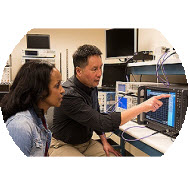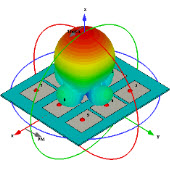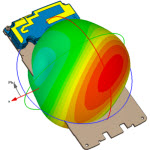ADS_2012.8_和谐文件
05-08
Agilent ADS 2012.08 【学习自用,请勿商用】
1- Replace the files with original ones:
I)- ADS root folder
II)- C:\Program Files\Agilent\EEsof_License_Tools\bin
2- Reboot your system.
3- Copy the license file to somewhere and change the "FFFFFFFFFFFFFFFF" inside it with your favorite Mac Address (only one of them, I suggest to disable all of your network adapters except the one that you are using its address inside the license file). For other tools, you may need to enable the adapters again inside the device manager.
4- No need to define ADS_LICENSE_FILE variable. If you have previously defined it, just remove it. You need to use license server in this version.
5- Run 'aglmmgr.exe' inside "C:\Program Files\Agilent\EEsof_License_Tools\bin" folder and add the license file by using buttons and just follow the wizard.
6-If you'd succeed patching it, a green window will inform that your license is valid. At the end, just look at the license availability inside 'aglmmgr.exe'. If it shows "100", it means that you have done well but if it shows "0", it means you can not run ADS. If you had problem, just reboot your system and try again.
very very important:
"""""""""""""""""""""""""""""""""""""""
Just for academic purposes, commercial use is strongly prohibited.
"""""""""""""""""""""""""""""""""""""""
软件下载地址:http://www.home.agilent.com/agilent/software.jspx?ckey=2212036&lc=chi&cc=CN&nid=-34346.0&id=2212036&pageMode=CV
更多内容见:ADS2012破解安装及使用问题大全
1- Replace the files with original ones:
I)- ADS root folder
II)- C:\Program Files\Agilent\EEsof_License_Tools\bin
2- Reboot your system.
3- Copy the license file to somewhere and change the "FFFFFFFFFFFFFFFF" inside it with your favorite Mac Address (only one of them, I suggest to disable all of your network adapters except the one that you are using its address inside the license file). For other tools, you may need to enable the adapters again inside the device manager.
4- No need to define ADS_LICENSE_FILE variable. If you have previously defined it, just remove it. You need to use license server in this version.
5- Run 'aglmmgr.exe' inside "C:\Program Files\Agilent\EEsof_License_Tools\bin" folder and add the license file by using buttons and just follow the wizard.
6-If you'd succeed patching it, a green window will inform that your license is valid. At the end, just look at the license availability inside 'aglmmgr.exe'. If it shows "100", it means that you have done well but if it shows "0", it means you can not run ADS. If you had problem, just reboot your system and try again.
very very important:
"""""""""""""""""""""""""""""""""""""""
Just for academic purposes, commercial use is strongly prohibited.
"""""""""""""""""""""""""""""""""""""""
软件下载地址:http://www.home.agilent.com/agilent/software.jspx?ckey=2212036&lc=chi&cc=CN&nid=-34346.0&id=2212036&pageMode=CV
更多内容见:ADS2012破解安装及使用问题大全
好也
thanks
thankssssssssss
very good!
多谢分享!
小编辛苦,多谢分享
小编辛苦,多谢分享
谢谢啦,下了
多谢小编,
看看
呵呵 不错
还有2012啊,赶紧的
文件怎么没看到啊?
找了好长时间才找到啊,谢啦
thx
谁能告诉我文件在哪啊?
正好在装,学习哈,谢谢
www.tenux.org
没有附件了?
fujiannalia
Thanks!
Thanks!
哈,多谢飞雪大哥!
多谢分享
怎么看不到?
好啊!谢谢了
怎么没看到呀,大侠
非常感谢,但没看到文件呀,请提示一下,麻烦了
谢谢小编啦!
相关文章:
- FEKO6.0的64位和谐文件不能用啊。(05-08)
- 已经安装sp3并和谐过了,如果装sp5是否要重新和谐?(05-08)
- 求FEKO6.0和谐(05-08)
- CST2011+SP5于WIN7 32bit上和谐运行成功(05-08)
- 谁能和谐cst2011sp7啊?(05-08)
- 求助,CST2011和谐后,可以正常计算,优化无License(05-08)
射频专业培训教程推荐