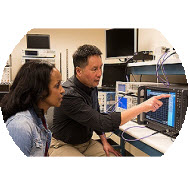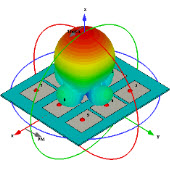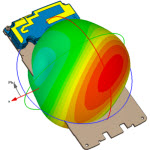ADS与ALLEGRO互连
网上关于这个软件的信息很少啊!几乎都没有!有没有人有呢!
这个就在ADS安装文件里面,ial文件夹里面,并有安装说明INSTALL,在ALLREGO执行宏命令安装,然后也在ADS里面也安装一个插件。
All files needed for the Momentum into Allegro integration can be found in
the directory %HPEESOF_DIR%/ial or $HPEESOF_DIR/ial. this is the directory where
this INSTALL file normaly resides.
HPEESOF_DIR is an environment variable that points the head of the ADS
installation tree. Or the directory where ial directory is copied.
On machines without ADS you need to copy the entire ial directory
to this machine.
With Allegro 16.00 or higher the machine will also require Python 2.5 or 2.6 to have the ADFI working.
To install the Momentum export in a personal configuration for Allegro
1) Inside Allegro goto File->Script to open the scripting tool and browse
for the file $HPEESOF_DIR/ial/scripts/eemLocalConfig.scr.
Note: make sure you enable the Change Directory flag in the Allegro file browser.
2) Replay the configuration script.
To install the Momentum export interface into in a site configuration for Allegro
1) Modify the Allegro initialization files to load the Momentum integration
context file and set the parameters it needs
Note: + Make sure to always use / as path delimiter inside the Allegro
configuration files!
+ ~/ translates to %HOME%\\ on windows and $HOME/ on linux
a) Goto the your site's skill configuration directory which can reside in the following locations
/share/pcb/etc/skill (or a user-defined location specified by CDS_SITE)
$ALLEGRO_SITE/skill
~/pcbenv
. (the program's start directory)
An allegro.ilinit file residing in any of these directories will be loaded in above order
b) Open the file allegro.ilinit that you want ot use with the editor of your choise
- Create the file if it does not exist already in the correct location -
c) If HPEESOF_DIR is not an environment variable, add the following line
(setShellEnvVar "HPEESOF_DIR=")
d) (optional) add the line
(setShellEnvVar "EEMOM_SKILL_DIR=")
to tell the interface where to look for the skill context file
that provides the export functionality.
By default it will look in $HPEESOF_DIR/ial/skill/15.7
e) Required in standalone installation of the ial
EEMOM_PYTHON must point to a local of Python executable
(setShellEnvVar "EEMOM_PYTHON=")
f) (optional) add the line
(setShellEnvVar "EEMOM_GLOBALOPTIONSFILE=/eemom.option")
to tell the interface where to look for the global export options file to
populate the setup settings.
It defaults to $HPEESOF_DIR/ial/config/eemom.option
note : the contents of the optional files $HOME/pcbenv/eemom.option and
/.option will be added to the list
g) load the skill initilization file, by adding the line
(load "/eemom.ini")
the shipped version is $HPEESOF_DIR/ial/skill/15.7/eemom.ini so the
above line would become
(load (sprintf nil "%s/ial/skill/15.7/eemom.ini" (getShellEnvVar "HPEESOF_DIR")))
2) Add the Momentum export menu items
An example for a popup menu to be added to the Allegro menufile is
provided in the file
$HPEESOF_DIR/ial/config/eemMenuFrag.men
A) An automatic insertion of the example fragment in
the default position is can be done by adding
(setShellEnvVar "EEMOM_MENU_AUTOLOAD=ON")
to the allegro.ilinit file above.
B) For configurations with specific menu setup requirements you need to
modify the Allegro menufile
Notes:
* the location /share/local/pcb/menus used below
can be changed to any directory by either
+ modifying the MENUPATH allegro variable to include the new directory
+ using the Allegro UI -> Setup -> User Preferences ...
and add the directory where the menufile resides to Ui_paths menupath
+ adding the following line to your allegro.ilinit file
- see below for more info on how to modify allegro.ilinit -
(setShellEnvVar "EEMOM_MENUPATH=")
In this case, if a menufile resides in the working directory, and the
working directory is first in Allegro's MENUPATH, then that file will
be used.
a) Copy the /share/pcb/text/cuimenus/allgro.men
- or the menufile you currently are using - to
/share/local/pcb/menus
b) open the file in a text editor
c) Add the content of $HPEESOF_DIR/ial/config/eemMenuFrag.men to this
file just before the POPUP "&Help"
d) save the file.
3) Open the Allegro PCB editor, the Momentum menu entry should be visible
in the menubar at the top
If not check and modify the allegro configuration and modify the ui menu
path to make sure that the place where your updated allegro.men file is
stored is in front of the path.
You get there through:
Setup->User Preference->Ui paths push on the menu path button.
Enable the Allegro import interface into ADS by loading the
import design kit residing in
$HPEESOF_DIR/ial/import_kit/import_allegro__dk
into ADS as an ADS design kit.
无需网上下载什么,这是ADS安装的时候自带的。ALLREGO LINK的连接是安捷伦给做的。
相关文章:
- Advanced Design System 功能概述(ADS2006A,ADS2005A,ADS2004A)(05-08)
- ADS中常用的数据文件(05-08)
- ADS Momentum 仿真设计流程(英文)(05-08)
- ADS版图到Protel的转换步骤(05-08)
- ads中如何给三极管加正向偏置 ?(05-08)
- 哪位大哥有ADS关于磁场仿真的软件的信息啊?!(05-08)