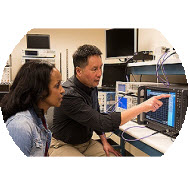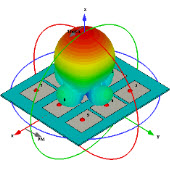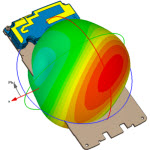安装ADS2008运行不了
1 setup ADS2008;
2 backup \bin\agsl33.dll,use this agsl33.dll instead;
3 set env lm_license_file point to license.lic;
4 done! use it for evaluatin and study..
For 32-bit system:
破解版的安装过程
1) Run the ADS_licgen.exe, by default, the license.lic is written to C:/ADS2006A/licenses
注意licenses里面要把地址换成你本机的物理地址
2) Replace agsl33.dll in C:/ADS2006A/bin directory.
3) Import (double click) ads2008.reg into registry
(If your installation of ADS2008a is in some other location, edit to correct the path)
5) Copy patcher.exe into C:/ADS2008A and run it from this directory. (Patcher is slow.)
If you've installed Genesys2008.10, run it and select "Help", "Update Authorization Info."
Select "Purchased Software" and click "Next", select "Agilent ADS-style Licensing" and click "Next"
Click "Enable Agilent ADS-style License Usage", then set the "Current ADS License Path" to
"C:/ADS2006A/licenses" . Rememebr this is a path, not a fully qualified file name!
Click "Finish". If you're done every thing correctly . GeneSYS is fully licensed.
Enjoy,
Pizote Azure
给你发个中文的安装说明,我就是按这个安装的,没出现问题
安装方法:
1. 安装ADS2008
2. 将安装目录下bin/agsl33.dll的文件换成crack中的agsl33.dll
3.将license.lic文件复制到安装目录中的license文件夹下
4.更改环境变量
新建用户变量 变量名 lm_license_file
变量值 C:\ads2008\license\license.lic
同样在系统变量中新建同样的变量
在VISTA系统下安装时候需要更改安全设置,否则,C:\users\Default\hpeesof\config文件夹无法创建。
更改安全设置方法:右键点击盘符-属性-安全-选中相应用户-编辑-修改允许权限-点击继续-结束-OK。其他文件夹内如果只能新建文件夹,而不能新建文件,采用同样方法更改安全设置。
我也出现同问题,谢高手解决
这个版本太烂了,大家去下电驴版本的,比较好用
相关文章:
- Mentor PADS2005安装方法(05-08)
- cst2006是否不能在vista中安装(05-08)
- 本站下载的cst 5.13不能安装,不知为什麽?(05-08)
- 急!如何在ADS中安装MMIC的designkit(05-08)
- CST2006SP7安装问题(05-08)
- 求助:CST2006B安装问题(05-08)