Working with the Progress Window
The Progress window monitors a simulation while it is running.
In the image below, the Progress window is displaying the progress of a discrete frequency sweep, which is nearing completion:
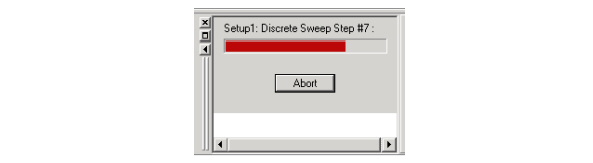
To display or hide the Progress window, do one of the following:
• Click View> Progress Window.
A check box appears next to this command if the Progress window is visible.
• Right-click the history tree, and then click Progress on the shortcut menu.
A check box appears next to this command if the Progress window is visible.
Related Topics
Stopping or Aborting Simulation Progress
Viewing Distributed Analysis Subtasks
-

国内最全面的HFSS培训课程,包含7套视频教程和2本教材,资深专家讲解,视频操作演示,结合最新工程案例,让HFSS学习不再难...【详细介绍】





