Working with HFSS Projects
An HFSS or HFSS-IE project is a folder that includes one or more HFSS models, or designs. Each design ultimately includes a geometric model, its boundary conditions and material assignments, and field solution and post-processing information.
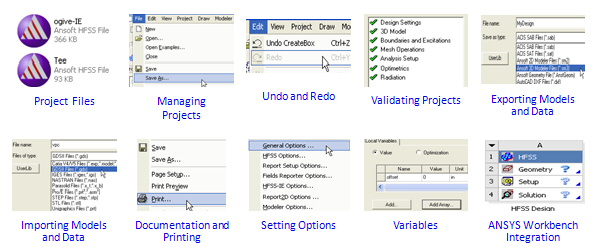
A new project called Projectn is automatically created when the software is launched. By option, a design named Designn is automatically created for a new project. You can also open a new project by clicking File>New. In general, use the File menu commands to manage projects. If you move or change the names of files without using these commands, the software may not be able to find information necessary to solve the model.
-

国内最全面的HFSS培训课程,包含7套视频教程和2本教材,资深专家讲解,视频操作演示,结合最新工程案例,让HFSS学习不再难...【详细介绍】





