HFSS Transient
Transient Solution Data
For Transient solutions, the Solution Data dialog includes a Transient tab. You access is by clicking HFSS>Results>Solution Data.
1. To enable the display of transient data on the Transient tab, you must first select Transient from the Simulation drop down menu.
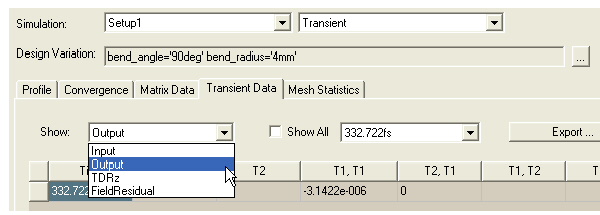
2. Then selecting from the Show drop down menu, you can select Input, Output, TDRz or Field Residual to display.
3. You can select which time step to display from the drop down, or check Show All.
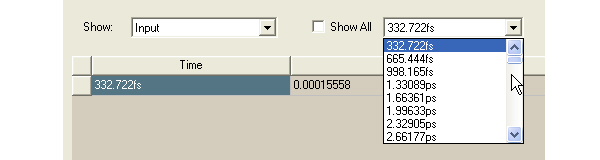
4. To export the transient data, click Export. This opens File browser winder that lets you specify a File name, location, and data format.
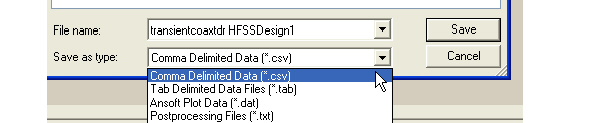
For Transient, the format selections are:
.csv |
Comma Delimited Data. |
.tab |
Tab Delimited Data files. |
.dat |
ANSYS Plot Data files |
.txt |
Post Processing Files |
-

国内最全面的HFSS培训课程,包含7套视频教程和2本教材,资深专家讲解,视频操作演示,结合最新工程案例,让HFSS学习不再难...【详细介绍】





