ANSYS Workbench Integration Overview
Stress Feedback to HFSS using Workbench
Including stress feedback to HFSS involves coupling an HFSS system with both thermal and stress systems. The thermal system serves as an upstream system to the stress system and simulates the effect of heat induced displacement. And through the Workbench link between the Solution cell of HFSS and the setup cell of Mechanical, the displacement can feedback into HFSS
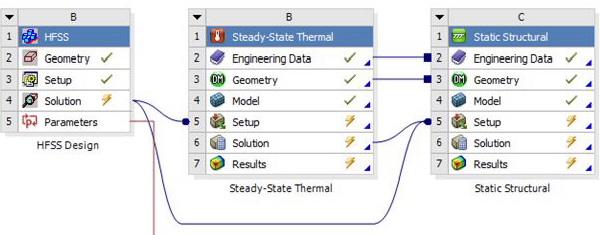
You use a dialog to select one or more objects (geometry) in HFSS upon which displacement data from Mechanical applies. This feature lets you avoid applying displacement to the whole model where only certain parts are sensitive to stress. You must select the same objects in the thermal and stress system to apply the respective imported loads.
The results of the process include deformation feedback applied to selected objects. The Solution Profile includes a report of Solve with thermal/displacement feedback, including information Maximum Delta T and Maximum Delta Displacement. You can create field plots with based on Displacement and Mag_Displacement, and you can scale the deformation displayed. The Fields Calculator also includes these input quantities.
Interface Changes for Stress Feedback from Mechanical to HFSS
Process Flow for Stress Feedback to HFSS
-

国内最全面的HFSS培训课程,包含7套视频教程和2本教材,资深专家讲解,视频操作演示,结合最新工程案例,让HFSS学习不再难...【详细介绍】





