Arrays
Setup and Run an Array Simulation
There is no change in the GUI for setting up the adaptive simulation for designs with an array. However, the solution quantities of the virtual cells will be available for convergence setup (In both adaptive and interpolating sweep). There are no changes in the way convergence information is presented on the Convergence tab of the Solution Display panel.
If your design contains a virtual array, the setup can have some differences.
• Enable Solver Domains should not be checked (these are UI defined domains, not solver defined domains).
• Setup the distributed processor pool. Designs with arrays require HPC licenses.
• General Setup for Virtual Array Simulation for Matrix Convergence, if you choose Selected Entries.
• Interpolating Sweep Advanced Options for Array Simulation
• Fast sweep is not supported.
• You can also setup the expression cache at solve setup. The expression cache interface for accessing array elements is the same as those used in report setup.
• Use the Active Cells tab on the Regular Planar Array dialog to designate which cells are active or passive for a simulation. You can make All Active, All Passive or select which cells are active or passive. The more active cells there are for a simulation, the more processing required. By default, clicking the corresponding array elements toggles the current selection, You can also choose the Mouse makes cell setting to click for Active or Passive, whichever is most convenient. Clicking on a row or column number applies the mouse click command to all cells in that row or column. Dragging the cursor over cells performs the current operation on them.
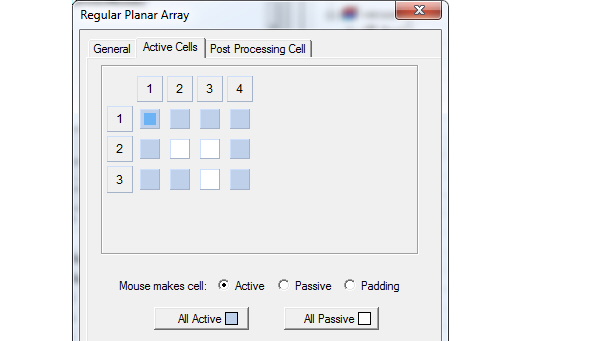
It is important to understand the impact of passive ports on antenna parameters. For accepted power calculations, passive ports are not included when computing the total power passing through the union of all port surfaces. This means that the passive ports can be viewed as a loss mechanism for the device and it is not equivalent to viewing the passive ports as active ports with zero excitations.
• Report setup for Arrays.
The solution/matrix quantities are grouped by category. The entries in each category are listed according to their [row, column] order in the corresponding matrix.
The entry in [row1, column1] will be listed first, followed by
[row1, column2], … [row1, columnN], [row2, column1], …
[row2, columnN], … [rowN, columnN]. Note that the [row, column] order of each entry in the matrix is controlled by the 'Matrix' order as specified by user.
The existing "Filter" capability can help locate the desired quantity from the potentially very long list.
Related Topics
Creating a Unit Cell for an Array
Create Array Command
Array Visualization
Post Processing Array Models
-

国内最全面的HFSS培训课程,包含7套视频教程和2本教材,资深专家讲解,视频操作演示,结合最新工程案例,让HFSS学习不再难...【详细介绍】





