Setting up an HFSS Design
To set up an HFSS design, follow this general procedure. After you insert a design, you do not need to perform the intermediate steps sequentially, but you must complete them before you generate a solution.
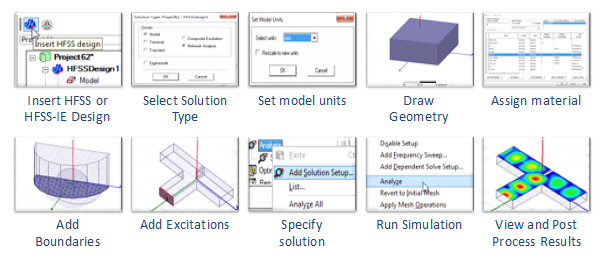
1. Insert an HFSS or HFSS-IE design into a project.
2. Select the solution type.
3. Set the model’s units of measurement.
4. Draw the model geometry and assign material characteristics to objects.
5. Assign boundaries, which specify the field behavior at the edges of the problem region and object interfaces.
6. For Driven solution-type designs, assign excitations - sources of electromagnetic fields and charges, currents, or voltages on objects or surfaces.
For Composite Excitation Solutions, you provide a complete set of excitations via the Edit Sources dialog before solving.
7. Specify how HFSS or HFSS-IE will compute the solution.
8. (Optional) Set up any Optimetrics you want to run.
9. Run the simulation.
10. View solution results, post-process results, view reports, and create field overlays.
Note |
After a period of idleness of 10 minutes, HFSS gives up its license. A renewal of activity automatically requests a license. Such idle notifications do not occur during solves. |
-

国内最全面的HFSS培训课程,包含7套视频教程和2本教材,资深专家讲解,视频操作演示,结合最新工程案例,让HFSS学习不再难...【详细介绍】





