Post Processing and Generating Reports
When HFSS has completed a solution, you can display and analyze the results in the following ways:
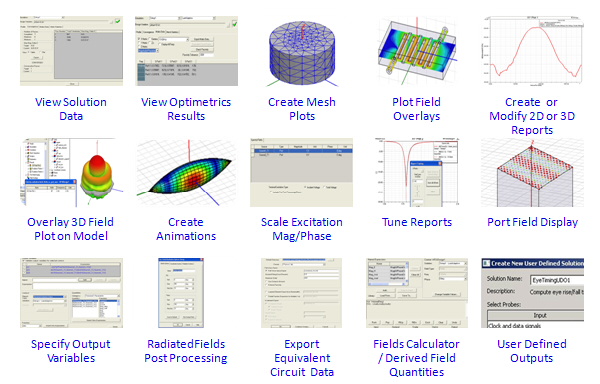
• View solution data including the following: convergence information, computing resources that were used during the solution process, mesh statistics, and matrices computed for the S-parameters, impedances, and propagation constants during each adaptive, non-adaptive, or sweep solution. For eigenmode solutions, you can view the real and imaginary parts of the frequency and quality factor Q computed for each eigenmode. Solution data can also be viewed while HFSS is generating a solution.
• View analysis results for Optimetrics solutions.
• Plot field overlays - representations of basic or derived field quantities - on surfaces or objects.
• Overlay Field Plots on Models
• Create 2D or 3D reports of S-parameters, basic and derived field quantities, and radiated field data.
• Plot the finite element mesh on surfaces or within 3D objects.
• Create animations of field quantities, the finite element mesh, and defined project variables.
• Scale an excitation’s magnitude and modify its phase.
• Apply Derivative Tuning to Reports
Note |
Except in the case of non-model boxes drawn in the global coordinate system (CS), non-model objects cannot be used for any fields post processing operation You can use non-model boxes drawn in the global CS for post processing operations, including integration and solution domaining. |
-

国内最全面的HFSS培训课程,包含7套视频教程和2本教材,资深专家讲解,视频操作演示,结合最新工程案例,让HFSS学习不再难...【详细介绍】





