Working with HFSS Projects > Setting Options in HFSS > Setting General Options
General Options: Analysis Options Tab
These options are set on the Analysis Options tab of the General Options dialog box. All but the last, the Queue all simulations checkbox, are grouped as Design Analysis Options for Design Type.
1. The type of design is HFSS or HFSS-IE. You must set options for each design type separately.
2. If you would like to select the machine to which to send the analysis immediately before analyzing, select Prompt for analysis machine when launching analysis.
Note |
If the Queue all simulations option is selected, this setting is ignored, and the default analysis machine is used. |
3. Under Analysis Machine Options, select whether the default analysis machine should be the local machine (Local), a remote machine (Remote), or whether analysis should be distributed across multiple machines (Distributed).
a. If you selected Remote, enter the default analysis machine information either as an IP address, a DNS name, or a UNC name. See Remote Analysis.
b. If you selected Distributed, you can select an distributed machine configuration list, or add new list, or edit, remove, or clone an existing machine list. See Configuring Distributed Analysis. When you have made a selection, the lower field shows the enabled machines in the configuration.
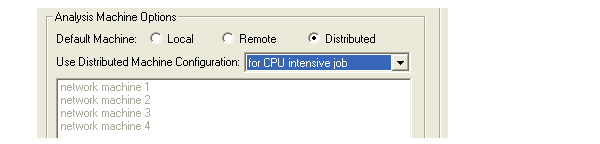
Regardless of the machine(s) on which the analysis is actually run, the number of processors and Desired RAM Limit settings, and the default process priority settings are now read from the machine from which you launch the analysis. See HFSS Options: Solver Tab.
For more information, see distributed analysis.
Once configured, you can also control these selections via toolbar icons for:
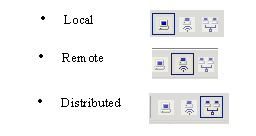
4. Select or clear the Queue all simulations check box. This allows subsequent projects to wait in a queue till the currently running project solves completely.
Related Topics
HFSS Options: Solver Tab or HFSS-IE Options: Solver Tab for setting the maximum Number of Processors, the desired RAM and Maximum RAM, and the process priority.
Technical Notes: Handling Complicated Models
Configuring Distributed Analysis
Selecting an Optimal Configuration for Distributed Analysis
-

国内最全面的HFSS培训课程,包含7套视频教程和2本教材,资深专家讲解,视频操作演示,结合最新工程案例,让HFSS学习不再难...【详细介绍】





