|
微波射频仿真设计 |
|
|
微波射频仿真设计 |
|
| 首页 >> Ansoft Designer >> Ansoft Designer在线帮助文档 |
|
Transmission Line Designer > Coplanar Waveguide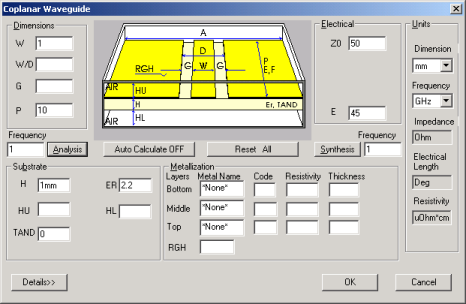
Synthesis and Analysis• To synthesize coplanar waveguide, the parameters (Z0, G, H, and ER) or (Z0, W, H and ER) must be entered prior to clicking the Synthesis button. The width, W, and W/D will be computed if G is entered and W is left empty, while G will be computed if W is entered and G is left empty. • For analysis, the parameters (W, G) or (W/D, G), H, Frequency and ER must be entered prior to clicking the Analysis button. The impedance, Z0, will be computed. • For now, the parameter A is not taken into consideration, and thus will have no effect on the results. A specific formula is used to take into account the effect of dispersion on the line’s effective dielectric constant and characteristic impedance. • Conversion from electrical length, E, to physical length, P, can be performed by entering values for E and Frequency. Click Synthesis to compute P. Similarly, to convert from physical length to electrical length, enter values for P and Frequency, and click Analysis to compute E.
Dielectric SubstratesA dielectric substrate is defined by the parameters H, ER, and TAND. The substrate is assumed to be lossless unless TAND is specified and greater than zero.
Conductor Metallization• Conductor specification is performed in the Metallization control group. If a conductor is not specified, the conductor loss is zero and no thickness corrections are made to the line’s propagation characteristics. Up to three conductors of different metal types and thicknesses can be specified. Refer to the Metallization section for further information. • Metallization rms surface roughness, RGH, can be specified for additional conductor losses due to imperfect metal surfaces. RGH is specified in terms of rms variation from an ideal flat surface.
Sweep OptionsParameters that can be swept for a coplanar waveguide analysis are: Frequency The order shown is the order used to generate output data when multiple parameters are swept simultaneously. Refer to the Sweep Entries section for further information.
LimitationsTo maintain accuracy, the following limitations should be followed:, where λg is the guide wavelength
ExampleTo select the coplanar waveguide medium, select TRL on the Product menu and select Coplanar Waveguide. Set the units to mm and GHz. We will use the following parameters for synthesizing a 50-ohm line: Impedance, Z0: 50 ohms Frequency: 10 GHz Gap, G: 0.5 mm Substrate thickness, H: 0.635 mm Lower height, HL: 5.0 mm Upper height, HU: 5.0 mm Dielectric constant, ER: 9.8 Dielectric loss, TAND: 0.001 Metal: Cu 0.01 mm
Click the Synthesis button to determine the line’s parameters:
Width, W: 1.62241 mm Keff: 4.012
To specify a 1/4 wavelength line, enter: Electrical length, E: 90
Click Synthesis again to determine the corresponding physical length: Physical length, P: 3.74157 mm
The loss of the medium can be observed by sweeping frequency. Sweep from 10 to 50 GHz in steps of 5 GHz by typing 10,50,5 in the Frequency field. Click Analysis. The results of the frequency sweep are as follows:
Conventional Coplanar Waveguide Analysis G = 0.500mm H/G = 1.3 ER = 9.80 TAND = 0.00100 T/G = 0.0200 Freq W/(W+2G) W Z0 Keff C Loss D loss T Loss ghz mm ohm (db/mm ) (db/mm ) (db/mm ) 10.0 0.619 1.622 50.03 4.012 0.0027 0.0015 0.0043 15.0 0.619 1.622 48.94 4.194 0.0034 0.0024 0.0058 20.0 0.619 1.622 47.69 4.416 0.0041 0.0033 0.0073 25.0 0.619 1.622 46.39 4.667 0.0047 0.0043 0.0090 30.0 0.619 1.622 45.12 4.934 0.0052 0.0054 0.0106 35.0 0.619 1.622 43.92 5.208 0.0058 0.0065 0.0124 40.0 0.619 1.622 42.80 5.482 0.0064 0.0078 0.0141 45.0 0.619 1.622 41.79 5.750 0.0069 0.0090 0.0160 50.0 0.619 1.622 40.89 6.008 0.0075 0.0104 0.0178
HFSS视频教程 ADS视频教程 CST视频教程 Ansoft Designer 中文教程 |
|
Copyright © 2006 - 2013 微波EDA网, All Rights Reserved 业务联系:mweda@163.com |
|