|
 Ansoft Designer / Ansys Designer 在线帮助文档: Ansoft Designer / Ansys Designer 在线帮助文档:
Generating Reports and Postprocessing >
Modifying Reports >
Reviewing 2D Polar Plots
Reviewing 2D Polar Plots
For a polar plot of S-parameters, Designer displays
in the lower-left corner the following derived information about the
cursor’s location:
![[spacer]](1p.gif)
MP
|
The magnitude and phase of the
point.
|
RX
|
The normalized resistance (R) and reactance (X).
|
GB
|
An alternate view of the normalized
resistance and reactance in the form of
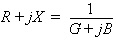
where
• G
= conductance
• B
= susceptance
|
Q
|
The quality factor.
|
VSWR
|
The voltage standing wave ratio,
calculated from the equation  . .
|
A scale below the plot displays the scale of points
along the R-axis.
Related Topics
Creating 2D
Polar Plots




HFSS视频教程
ADS视频教程
CST视频教程
Ansoft Designer 中文教程
|