|
微波射频仿真设计 |
|
|
微波射频仿真设计 |
|
| 首页 >> Ansoft Designer >> Ansoft Designer在线帮助文档 |
|
Nexxim Simulator > MOSFET Instance, BSIM3v3 Models (Level 49 or 53)
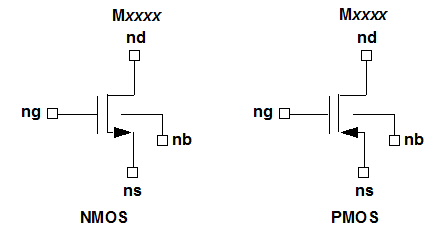 BSIM3v3 MOSFET Instance Netlist SyntaxThe syntax for an Ansoft Enhanced BSIM3v3 (HSPICEÔ Level 49) or Berkeley standard BSIM3v3 (HSPICEÔ Level 53) MOSFET instance is: Mxxxx nd ng ns [nb] modelname [[L=]length] [[W=]width] [AD=val] [AS=val] [PD=val] [PS=val] [NRD=val] [NRS=val] [MULU0=val] [MULUA=val] [MULUB=val] [M=val] [DELVTO=val] [DTEMP=val] [SCALE=val] nd is the drain node, ng is the gate node, ns is the source node, and nb is the bulk or substrate node of the MOSFET. modelname is the name of a Level 49 or 53 MOSFET model defined in a .MODEL statement elsewhere in the netlist. When the option WL is in effect (on the .OPTION statement), the syntax becomes: Mxxxx nd ng ns [nb] modelname [width] [length] [AD=val] [AS=val] [PD=val] [PS=val] [NRD=val] [NRS=val] [MULU0=val] [MULUA=val] [MULUB=val] [M=val] [DELVTO=val] [DTEMP=val] [SCALE=val]
BSIM3v3 MOSFET Instance Netlist ExampleM1 10 11 12 mosfet1 M12 G3 VDD 0 0 mosfet2 M=2 Mtest 34 56 78 90 fetex BSIM3v3 Output QuantitiesThe BSIM3v3 instance can output the quantities listed in the table below. The output quantities are the values of model parameters and the values of variables that are calculated internally to the model. In the Schematic Editor, you request Nexxim to create these outputs with the Output Quantities selection on the Solution Setup dialogs. In a netlist, you request Nexxim to create these outputs with the following statement: .PRINT O(instance_name) Where instance_name identifies the device instance in the netlist, shown as Mxxxx in the netlist syntax.
HFSS视频教程 ADS视频教程 CST视频教程 Ansoft Designer 中文教程 |
|
Copyright © 2006 - 2013 微波EDA网, All Rights Reserved 业务联系:mweda@163.com |
|