|
微波射频仿真设计 |
|
|
微波射频仿真设计 |
|
| 首页 >> Ansoft Designer >> Ansoft Designer在线帮助文档 |
|
Using Component Libraries > Exporting Hierarchical ComponentsDesigner allows you to export hierarchical components, along with their solutions. After you click to Export a hierarchical component in the Library Editor and specify a library name in the Export to user library window, the Export Hierarchy dialog opens.
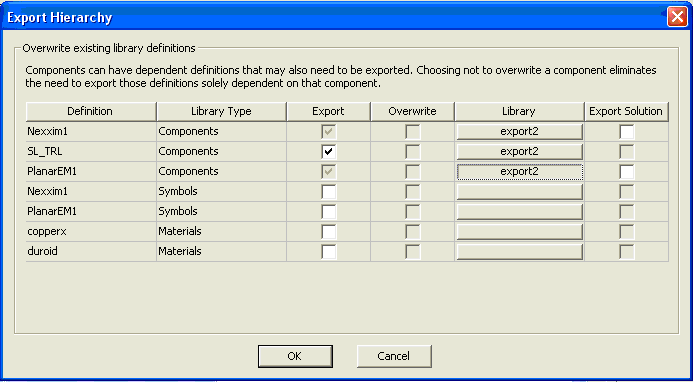
• The component selected to be exported appears in the top-most row of the dialog. The library to which it will be exported is listed beneath the Library column (in this example, “export2”). To select a different library to export to, click on the library button listed in the Library colum (in this example, “export2”). • Dependent definitions appear below the top-most row of the dialog and may also be exported. Definitions that must be exported (i.e. those definitions which are a mandatory part of those being exported) will have a disabled, greyed-out Export checkbox. • You can export a component’s solution by checking its Export box. At import time, the solution is re-associated with the design. • Symbols need not be exported, they will be auto-generated at import time. • Each definition is exported as a definition in its own right. That is to say, at import time, using the above example, "PlanarEM1" would be visible in the "export2" library as a component independent of "Nexxim1". • Components that originated in libraries, e.g. the "SL_TRL" component, need not be exported. At import time, each library component is retrieved from its original library and re-associated with the design.
HFSS视频教程 ADS视频教程 CST视频教程 Ansoft Designer 中文教程 |
|
Copyright © 2006 - 2013 微波EDA网, All Rights Reserved 业务联系:mweda@163.com |
|