|
微波射频仿真设计 |
|
|
微波射频仿真设计 |
|
| 首页 >> Ansoft Designer >> Ansoft Designer在线帮助文档 |
|
Using Component Libraries > C Model Editor OptionsOptions for the C Model Editor are configured by selecting Tools > Options > CModel Editor Options, which opens the following dialog: 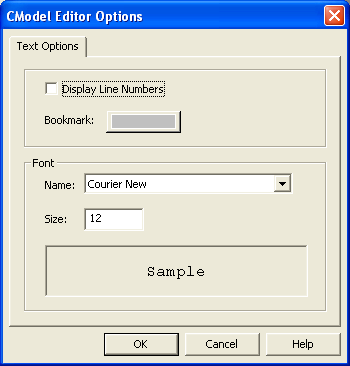
The following controls are available: • Display Line Numbers, when checked, will display line numbers in the C Model Editor. • Click the Bookmark color-display panel to select a new color from a color palette that opens. • The Font Name pulldown menu lists many available font styles from which to choose. • Size allows you to vary the size of the selected Font Name style. • An example of the Font Name style is shown in the display window. • Click OK to save your changes and close the dialog, or click Cancel to close without saving changes.
HFSS视频教程 ADS视频教程 CST视频教程 Ansoft Designer 中文教程 |
|
Copyright © 2006 - 2013 微波EDA网, All Rights Reserved 业务联系:mweda@163.com |
|