Frequency Domain Solver Sampling
 Simulation:
Solver Simulation:
Solver  Start Simulation Start Simulation  Frequency Domain Solver Frequency Domain Solver  Frequency samples: Properties Frequency samples: Properties
Interpolative frequency sweep frame
Stop
if error criterion is met: If the broadband frequency sweep (see
the frequency samples frame in Frequency
Domain Solver Parameters) is enabled and automatically chosen frequency
samples are defined, the solver stops calculating additional frequency
samples as soon as an error criterion is met, which is defined by the
options listed hereafter.
S-parameter
error threshold value: The value serves as a termination criterion
for the broadband frequency sweep. It usually refers to the maximum deviation
of the linear S-parameters between two successive Frequency Domain solver
runs. Please note that for the distributed calculation of frequency samples,
the broadband sweep is usually applied after a certain number of frequency
samples have been calculated. See the section Distributed
computing and adaptive sampling in the Frequency
Domain Solver Overview for details.
The progression of this error measure is appended
to the result tree:
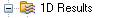
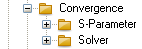
By default, all S-parameters are taken into
account. Evanescent modes can be excluded by specifying a zero Weight
for evanescent modes below. Uncheck Consider
all S-parameters to select S-parameters which then will be considered
for the error criterion.
Number
of error threshold checks: The value serves as an additional termination
criterion for the broadband frequency sweep. Because the convergence of
the S-parameter sweep's error measure is not necessarily monotonic, it
is recommended to check the convergence a couple of times (twice by default).
Minimum
number of samples: This option allows you to specify a minimum
number of frequency samples that are calculated without terminating the
broadband sweep, even if the S-parameter sweep error criterion is already
met.
Weight
for evanescent modes: When the frequency range includes cutoff
frequencies of some waveguide ports, and the S-parameters related to these
modes are of minor interest below cutoff, this weight factor can be set
to a value less than one. This has the potential of accelerating the S-parameter
sweep. The default error weight is one, meaning that evanescent modes
are considered just as important for the S-parameter sweep as propagating
modes.
Frequency sweep frame
Consider
all S-parameters: If this option is enabled, all S-parameters are
taken into account when calculating the S-parameter sweep error criterion,
and the estimated error of all S-parameters determines where the next
automatically chosen frequency sample is placed. Whenever some S-parameters
are not required to be highly accurate, e.g., for higher order modes,
a faster S-parameter sweep convergence might be achieved by de-selecting
this option. Thereafter, a list of S-parameters to consider will be shown.
For instance, to focus on the transmission of a two port device, select
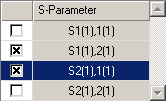
Number of interpolated samples
The number of interpolated S-parameter frequency
samples is related to the resolution of the equidistantly evaluated S-parameter
curves by
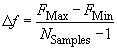
Increasing this number does not significantly
increase the time required for the simulation. Please note that it is
possible to recalculate the broadband S-parameter curves with a higher
number of samples as a postprocessing step.
Resonant: Fast S-Parameter sweep frame
This option is only available for the Frequency
Domain solver with tetrahedral mesh. Enable Run
after adaptive mesh refinement if applicable to let the general
purpose solver stop after the adaptive mesh refinement without performing
the interpolative sweep. Afterwards, the fast resonant solver method will
be executed to calculate the broadband results. This is an alternative
and efficient way of using the fast resonant solver method, especially
if the faster single point adaptive mesh refinement of the general purpose
method is preferred. If a required feature prevents the fast resonant
solver from being applied, the default interpolative sweep is used. The
solver log file provides a hint about the missing features, which possibly
can then be removed (for instance, some field monitors which are unsupported
by the fast resonant solver.)
OK
Accepts the input and closes
the dialog.
Cancel
Closes this dialog box without
performing any further action.
Help
Shows this help text.
See also
Frequency
Domain Solver Parameters, Which
Solver to Use, Frequency
Domain Solver Overview




HFSS视频教程
ADS视频教程
CST视频教程
Ansoft Designer 中文教程
|